A vacation auto-reply message is set up through Webmail
To setup a vacation auto-reply, first login to your mailbox using webmail:
- Click on your name/email in the upper right corner
- Choose “Settings”
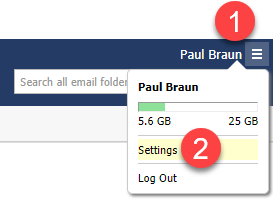
- Click on “Incoming Email”
- Change Status to “On”
- Edit your message. (optionally, enter a timeframe below)
- Click Save
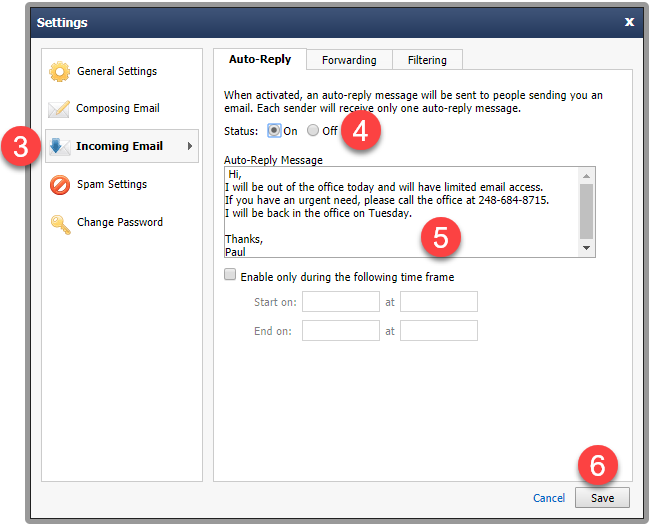
To test your auto-reply, send yourself a message from a different email account.