Adding an email address to the Safelist bypasses spam checking, ensuring those messages end up in your inbox.
NOTE: When good messages land in your spam folder, it is important for you to move them into your inbox. This will “train” the spam filters. Often, the training takes multiple lessons. Directly Safelisting an address skips the training lessons. Safelisting is a tool to adjust your spam filtering, but we recommend you only use Safelisting when you need it, otherwise the training doesn’t take place.
To add an email address (or an entire domain) to your Safelist, first login to your mailbox using webmail:
http://www.MyRackMail.com
- Click on your name/email in the upper right corner
- Choose “Settings”
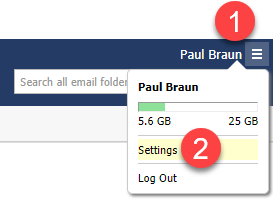
- Click on “Spam Settings”
- Choose the “Safelist” tab
- Click the “Add” button
- Enter an email address, click “Add”
(Repeat steps 5 & 6 as needed) - Click Save
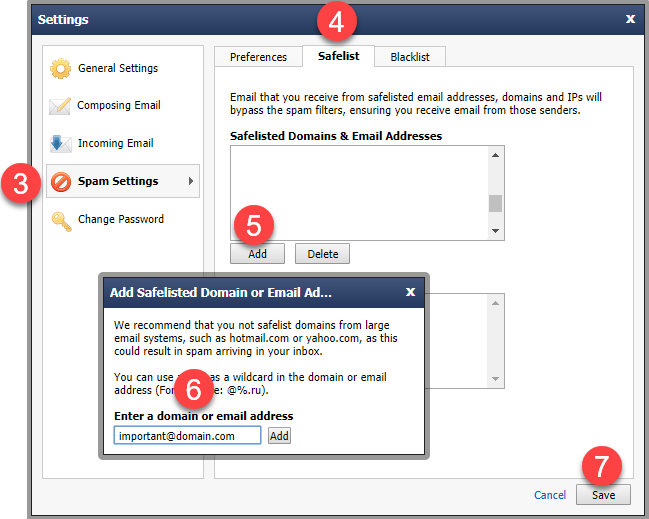
FAQ’s
How does the spam filtering system work?
The spam filters are necessarily dynamic in nature because they need to react to keep up with the changing tactics of spammers. The determination of whether a message is spam (junk) or ham (good) is based on not only sender’s network reputation, but also on the content of the message. The system will identify common characteristics of reported spam, such as phone number, email address, website address, etc., and filter future message to look for those items that are now associated as spammy content.
The spam filters are necessarily dynamic in nature because they need to react to keep up with the changing tactics of spammers. The determination of whether a message is spam (junk) or ham (good) is based on not only sender’s network reputation, but also on the content of the message. The system will identify common characteristics of reported spam, such as phone number, email address, website address, etc., and filter future message to look for those items that are now associated as spammy content.
Why are good messages being marked as spam?
A message gets marked as spam if it comes from a company or service that has a questionable reputation for sending mail, or it could be because of certain spammy phrases, phone #’s, websites or email addresses contained within the message.
A message gets marked as spam if it comes from a company or service that has a questionable reputation for sending mail, or it could be because of certain spammy phrases, phone #’s, websites or email addresses contained within the message.
Why should I train the spam filter?
The filter takes advantage of user input in order to determine whether or not a questionable message is spam. What is spam to one person is a desired message to another person. Training the filter (by marking a message as “Spam” or “Not Spam” helps it to understand what you consider a valuable message.
The filter takes advantage of user input in order to determine whether or not a questionable message is spam. What is spam to one person is a desired message to another person. Training the filter (by marking a message as “Spam” or “Not Spam” helps it to understand what you consider a valuable message.