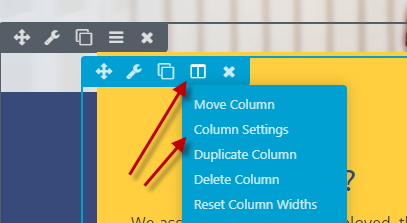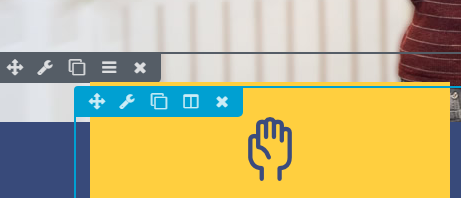The good and bad news is that there is a deep breadth of design that can be applied on each page to make it a unique sales message. The good news is that basically 99% of what you can dream up, we can deliver. The bad news is that sometimes it can be a challenge to find that one aspect of the design you want to edit. This section shows you some of our favorite hiding spots.
Where to look:
In this case, the grey wrench in the outer box will be the row settings. This is where you’ll find the background blue row color here.
The blue wrench is for this module and it allows you to choose its color. Sometime the module doesn’t have color background and you want one. THEN use the column settings.