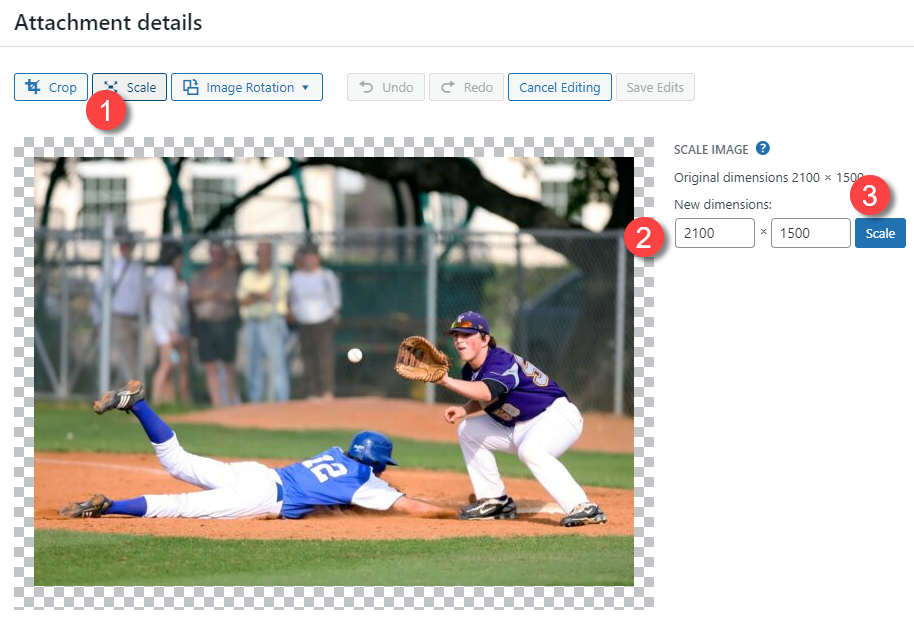We recommend that you use an outside image editing software. However, if all you need to do is to scale the size of an image, then the internal image editor will work.
Duplicate the image you want to edit because it’s a good idea to keep the original.
#1. After uploading the image into your image library > Hover over image to choose > Choose Duplicate
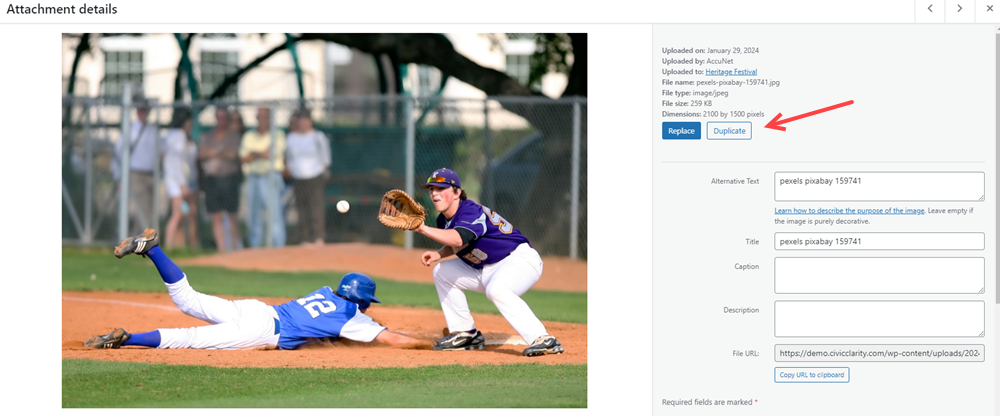
Choose duplicated image to upon up into Attachment details > Choose Edit Image button below the image

#2. Choose Scale > add the width (first field) or height (second field) and the remaining field will auto reduce to the correct ratio size. > Choose Scale.