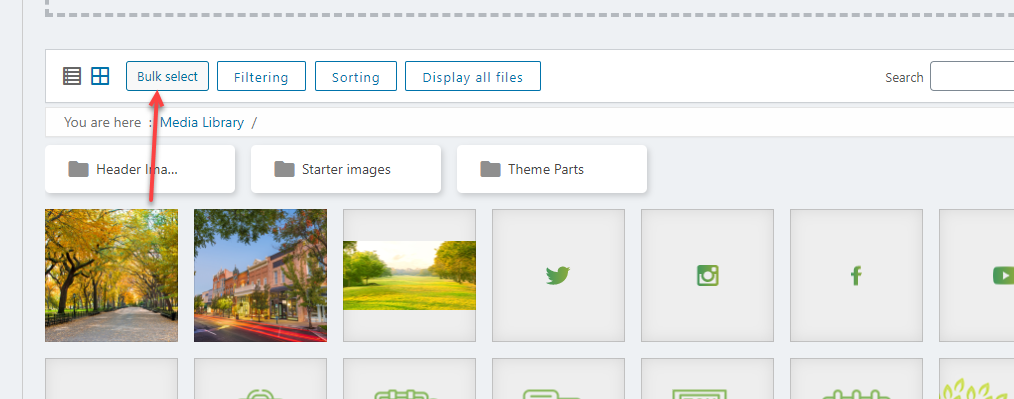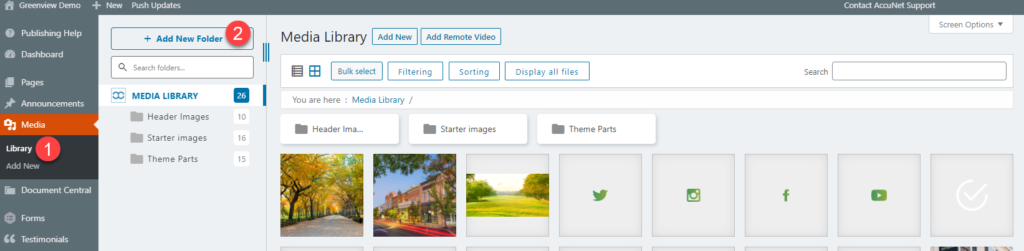
Upload Image > click on folder you want to have the image(s) land. If you don’t, the images will end up in the folder that is highlighted blue.
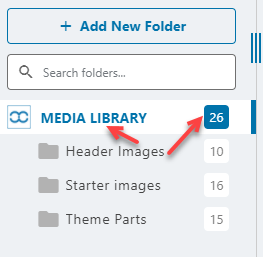
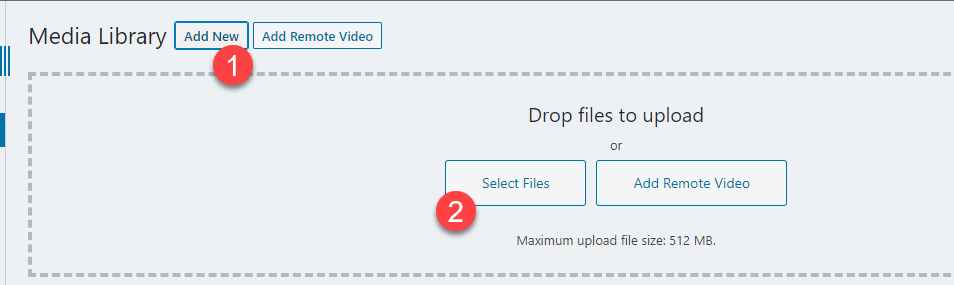
2 ways to move images to folder
Move one image: left click and hold mouse and drag to folder.
Move Multiple images: Choose Bulk Select > click on images to move > drag and drop