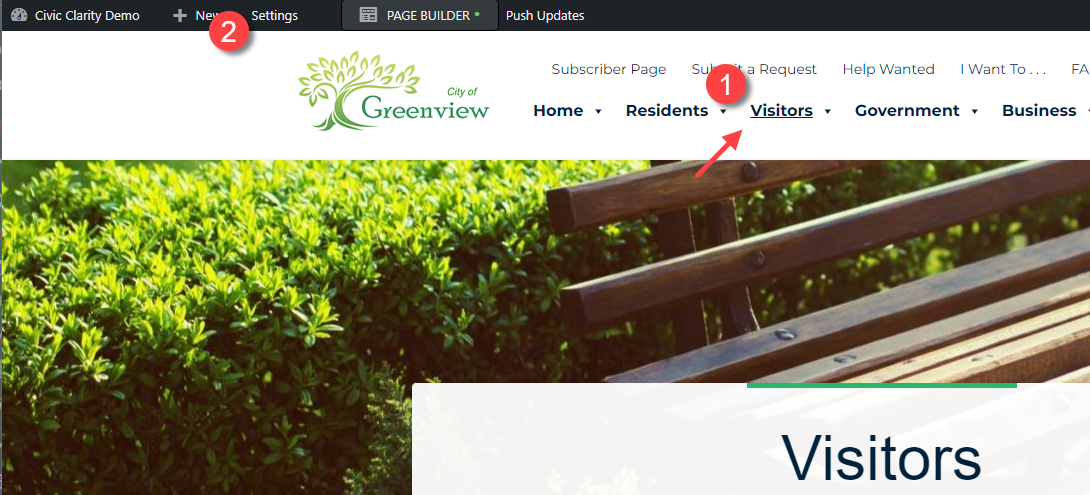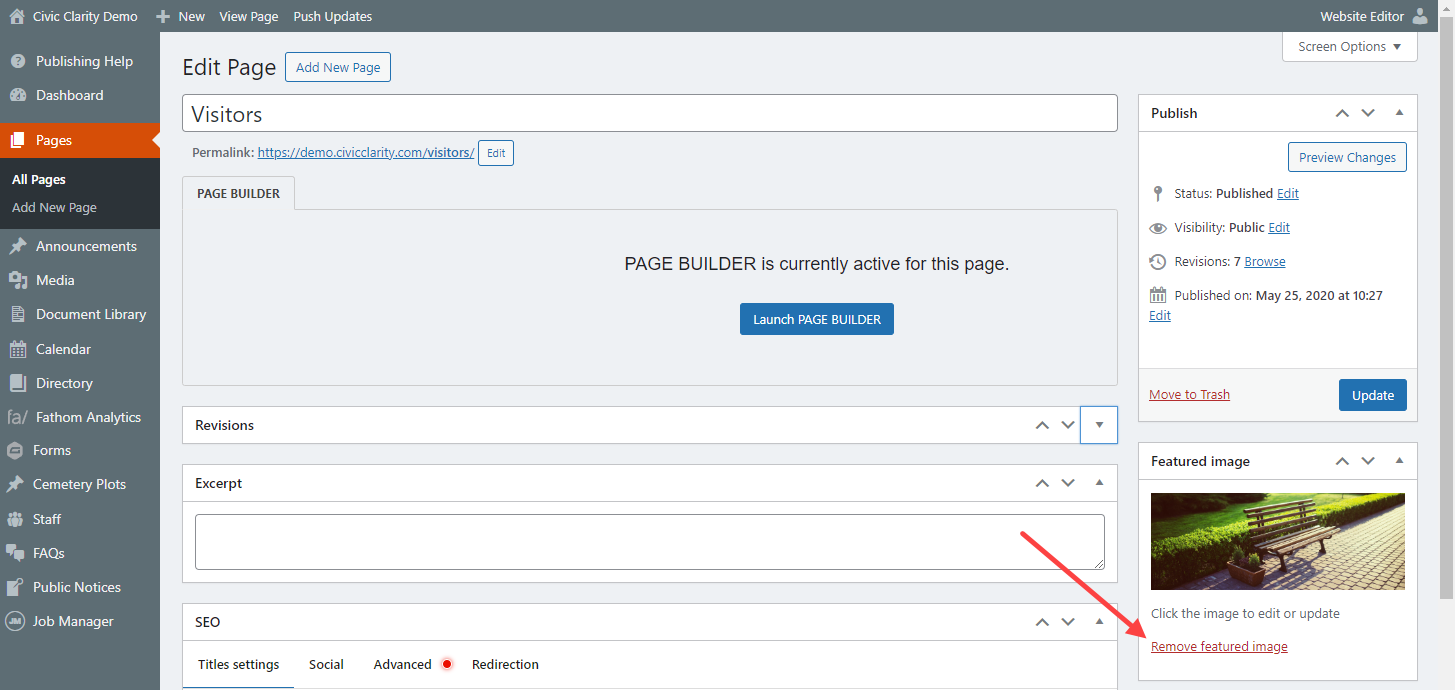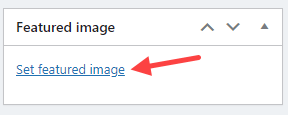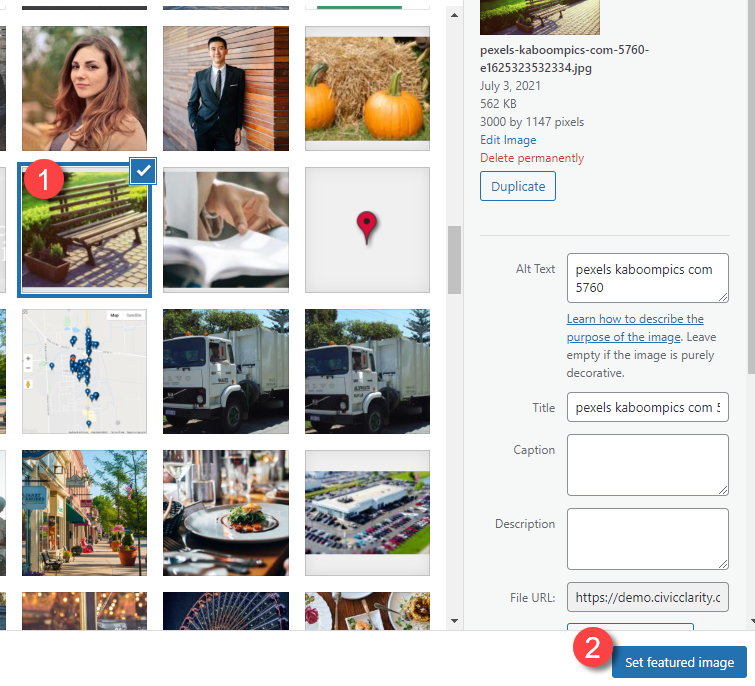Go to the Page you want to Edit> Choose Settings in top black bar > Featured Image > Remove featured image
And then choose the featured image you want.
Featured Image > Remove featured image
Choose Set Featured image
And then choose the featured image you want. Choose Set featured image blue button
Choose Update and go back to page to make sure image presents as you expect.