VIDEO
SCRIPT
In Civic Clarity, front-end edits are made via the Page Builder.
This can be accessed by clicking the “PAGE BUILDER” button on the front-end editor when logged in.
You know you have opened PAGE BUILDER because the black bar disappears and is replaced by a white bar. Once in the page builder, one can make edits to the webpage. In other tutorials, I will explain how to make these edits.
When the mouse is hovered over a website element, a blue box will appear around it. This is called a module. Modules are the building blocks of the webpage and are where edits take place.
When one is done editing, they should click the “Done” button, which then prompts the user to Discard their edits and exit the Page Builder, Publish their edits and exit the Page Builder, or Cancel and resume editing.
TIPS
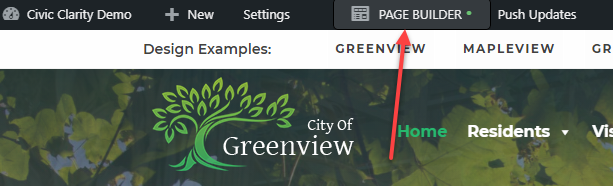
NOTE: Once edits are DONE, choose PUBLISH or DISCARD
Once PAGE BUILDER is chosen you can still see your website page, though it now has a black bar at the top. As you move down the page, you will hover over areas and blue boxes show up. Click on the box to edit. 
To ADD A MODULE
Choose the plus in the upper right corner.

Then drag and drop the module where you want it to display.
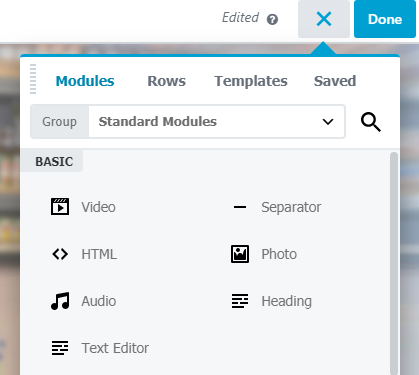
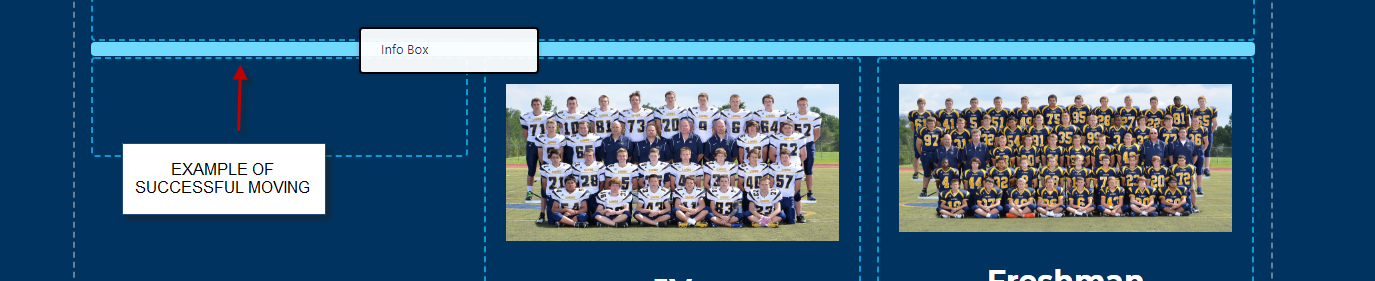
Note: You always need to use a “Row” to add content into the site. Think of a row as a container. It gives you full page (one row), columns and sidebars
The main part of your page shows your website. When you hover over an area, edit boxes pop up
Use the wrench to open a box and edit the content inside. Hovering over the icons will pop out their title to help you decide which one to use.
When edits are complete, choose the Done button and Publish changes.
DON’T USE “SETTINGS” TAB AT THE TOP UNLESS:
Only two reasons to ever use this tab at the top of the page
- Editing page SEO
- Want to put a page on hold (Draft)
If you add content with this tab, it isn’t published.
BACK END ADMIN AREA
– edits done for SEO purposes (mainly). You also step into it when uploading and using images from your media library.