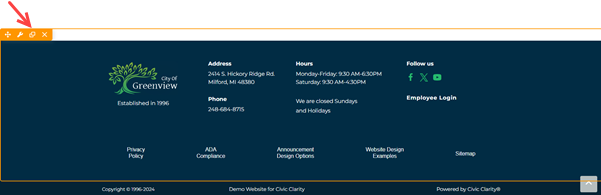The footer can be updated ONLY from the Home Page. When editing, you will notice it has a golden outline, not blue. The gold signifies this is a global section – any change will be seen on all pages.
To update:
Log in, then go to home page > click PAGE BUILDER at the top.
Scroll down to the desired row. Click on the wrench. This will open a new tab allowing you to edit the content of the footer.
Edit as needed.
Then click Done > Publish. This will close the new tab
Then click Done again to close the page editor.
Note:
Don’t be concerned if you see two footer sections while updating. Only one will allow you to edit. The other is the current footer that you will be updating once your save your home page.