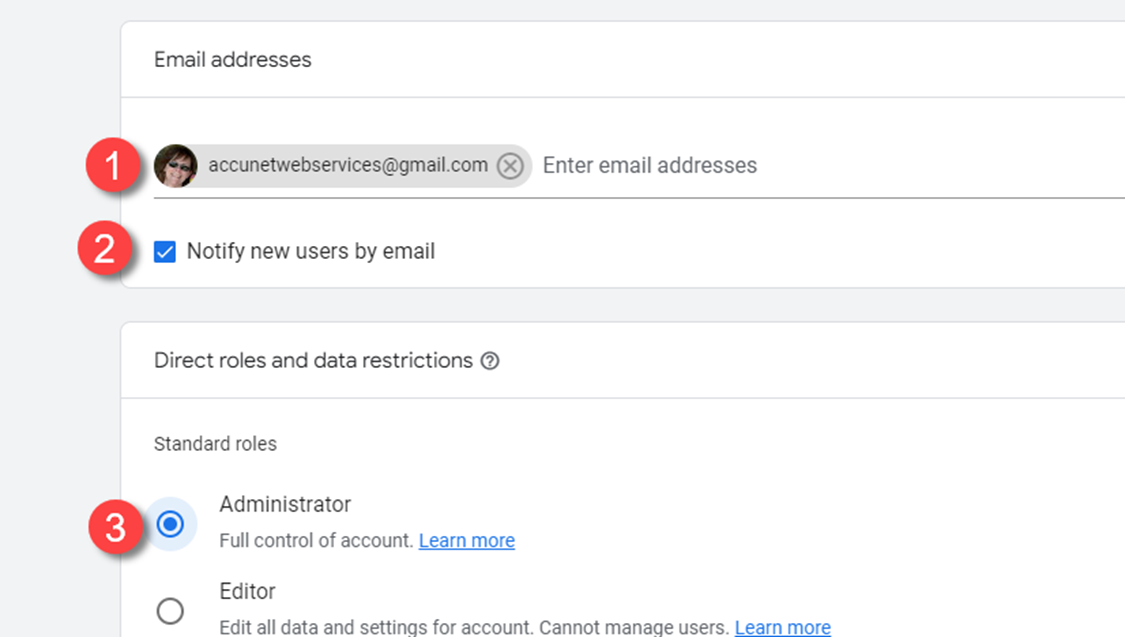AccuNet will update your analytic tracking with the GA4 G-XXXX Measurement ID. It is your responsibility to add GA4 to your Google Account well in advance of the July 2023 retirement of the current Universal Google Analytics service.
To help you navigate the creation of GA4 we have compiled a cheat sheet, updated May, 2022:
https://support.google.com/analytics/answer/9744165?hl=en
Open your Google Analytics and find your Admin Setting Button
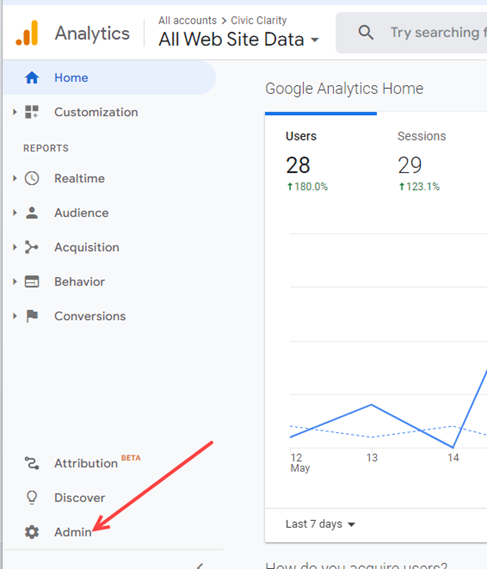
Set up GA4 with the Setup Assistant
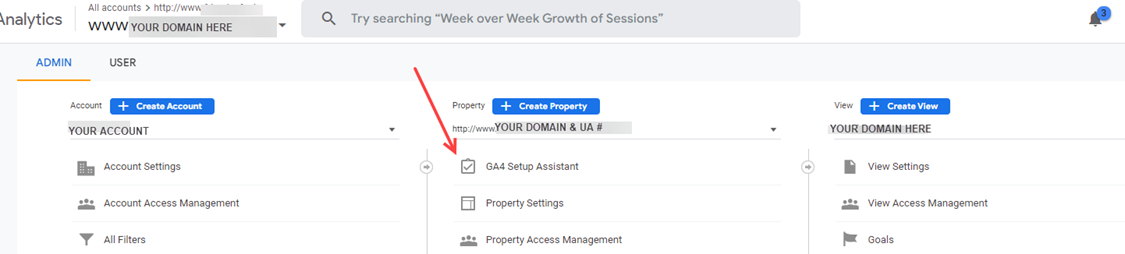
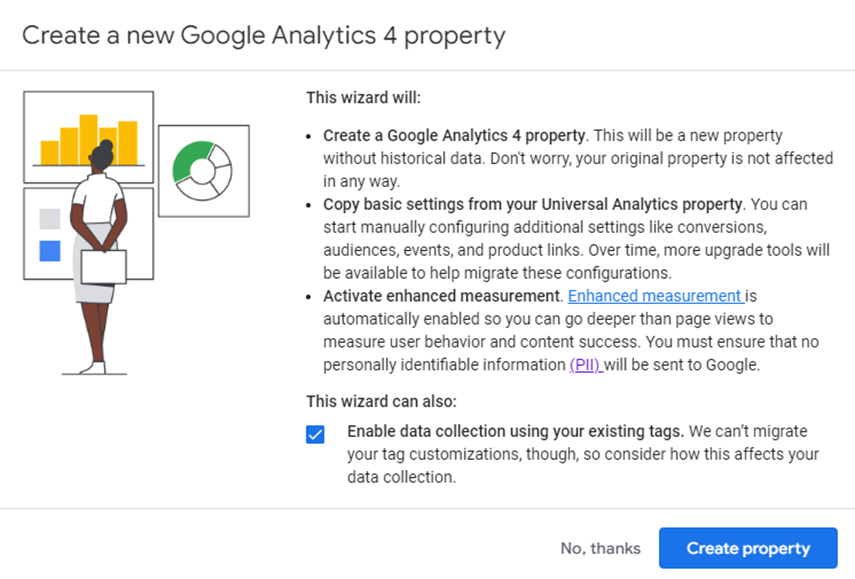
AccuNet must have the MEASUREMENT ID to put into your website to start tracking the GA4 new analytics. It does not take the place of your current Google Analytics.
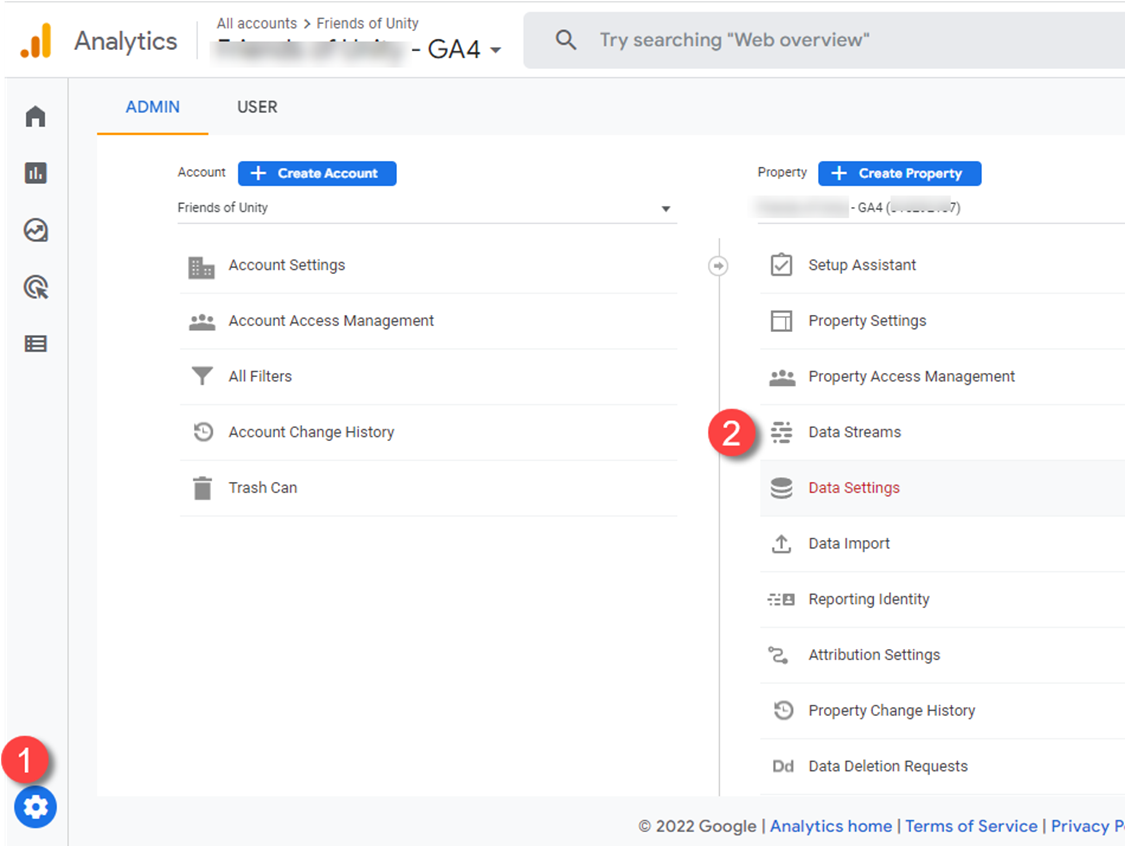
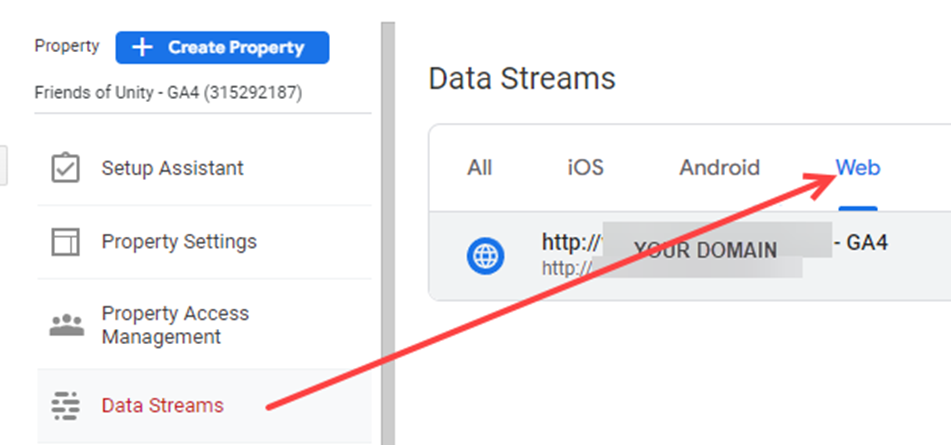
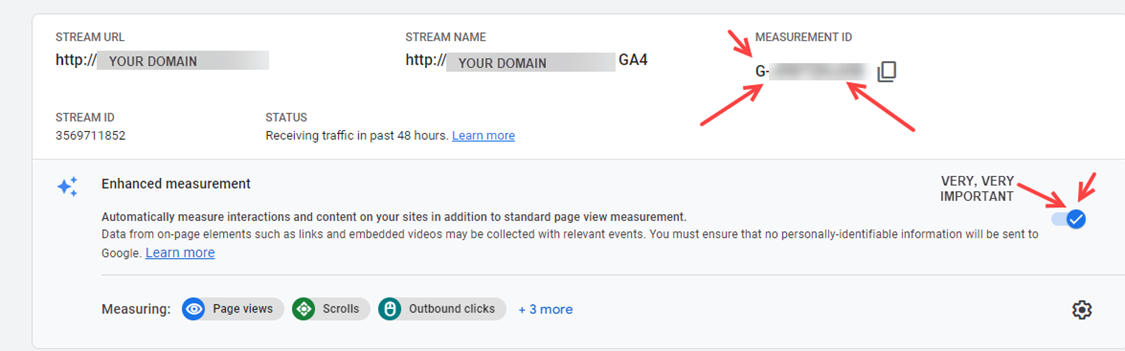
Conversions are optional. “Using the user interface, you flag any events that contribute to the success of your business as conversions.” But if you want them:
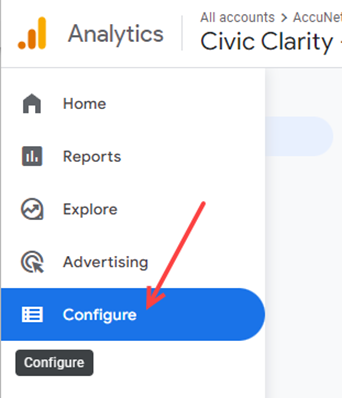
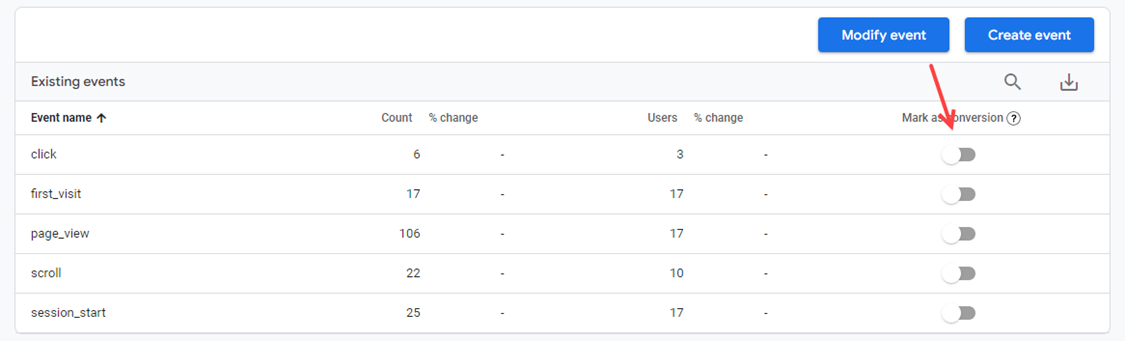
That’s as far as AccuNet goes with our ability to help. We can not give you advice on how to interpret the new analytic data. We’re still figuring it out ourselves. Your new data will start populating in 24-48 hours. Now when you go to analytics you will see two properties.
The original analytics starts with UA and the new one has no letters in front.
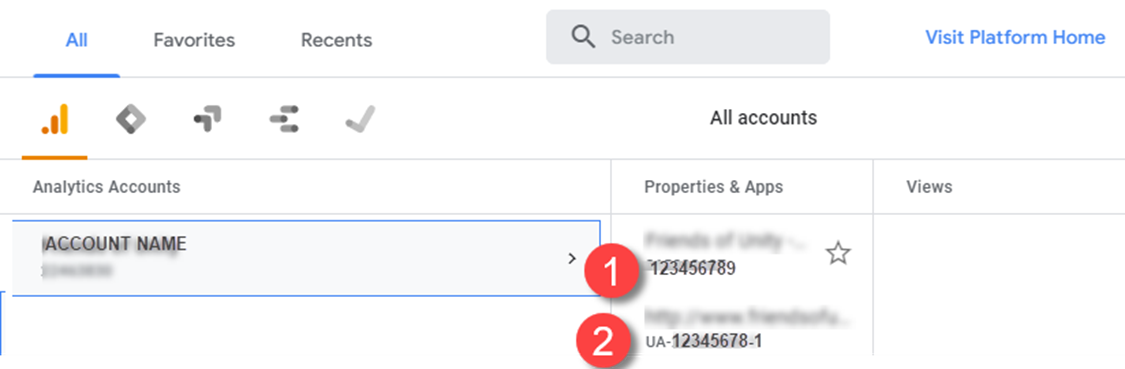
The only way AccuNet can assist you is if you give us top level Account Access as an Administrator.
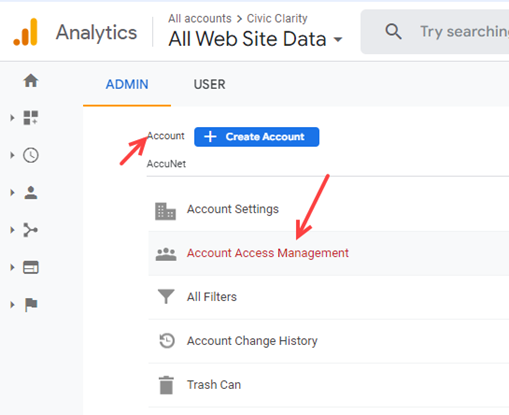
![]()
Use the gmail account accunetwebservices@gmail.com