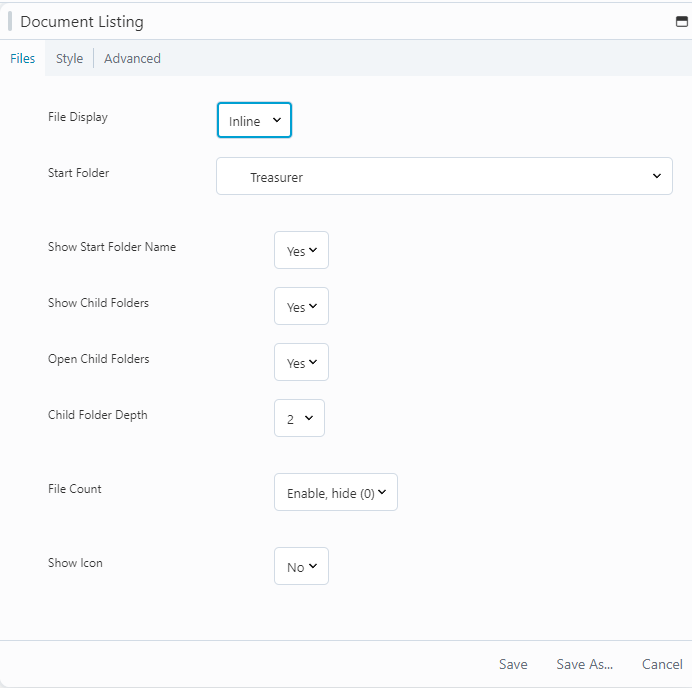Editing, deleting and adding documents is done in the back-end admin area. (choose your name in the link in upper left corner to get to the back-end admin.)
AccuNet puts the Document Library Module onto every page you want to display either a group of documents or a grouping of folders, with their documents. We also put the entire library of documents onto your Document Library page. This module is how the display is designed. Many settings are set in an administrative back end that you don’t have access to. This module has style settings where you can actually override the default settings and make a module have it’s own unique style.
We do not recommend that you override settings, but it can be done. If you want a global change, tell us and we’ll edit the default settings so that all places where the module is placed get the edit automatically.