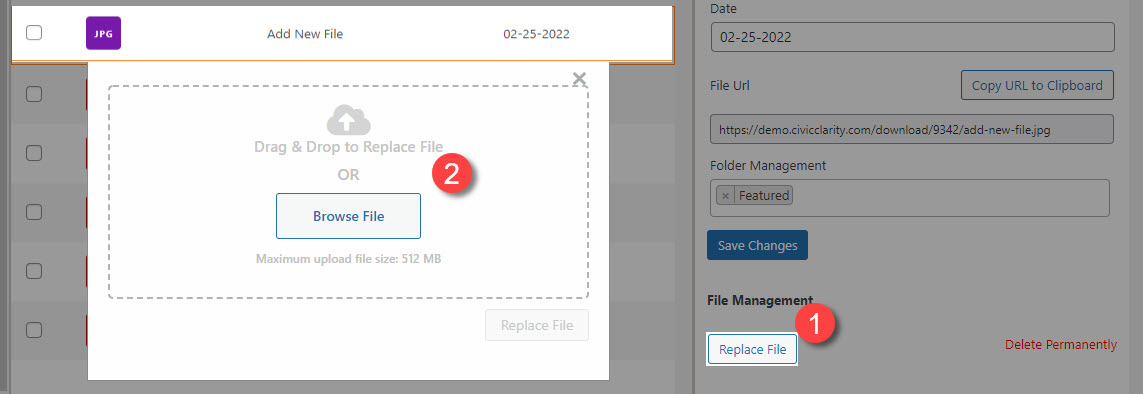1 = Choose Replace File button
2 = Choose Browse File button OR drag/drop file you want to replace current file.
Important Point to Note:
You can choose a file that has a different name, but the title of the file within Document Library stays its original name with the new file’s contents. The File URL does not change.