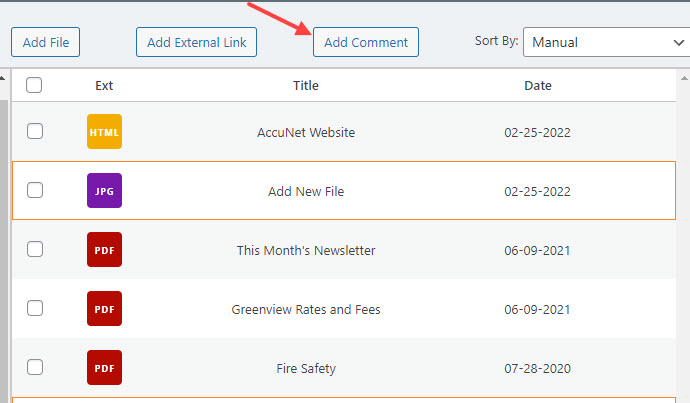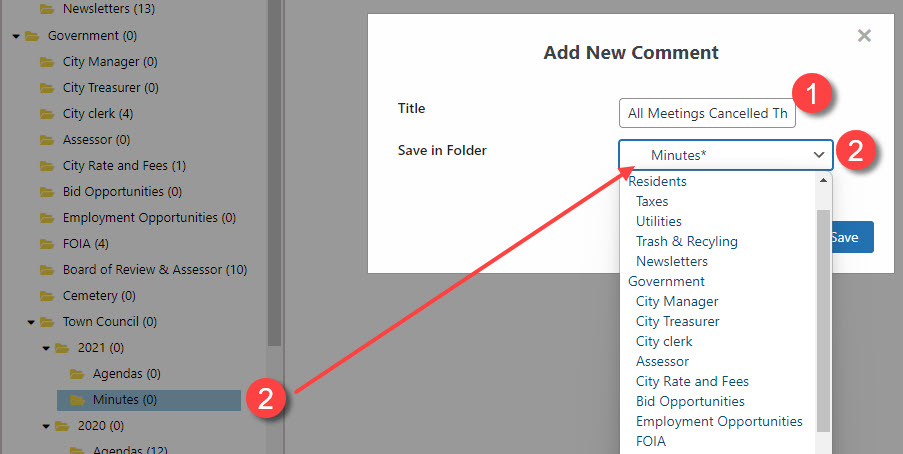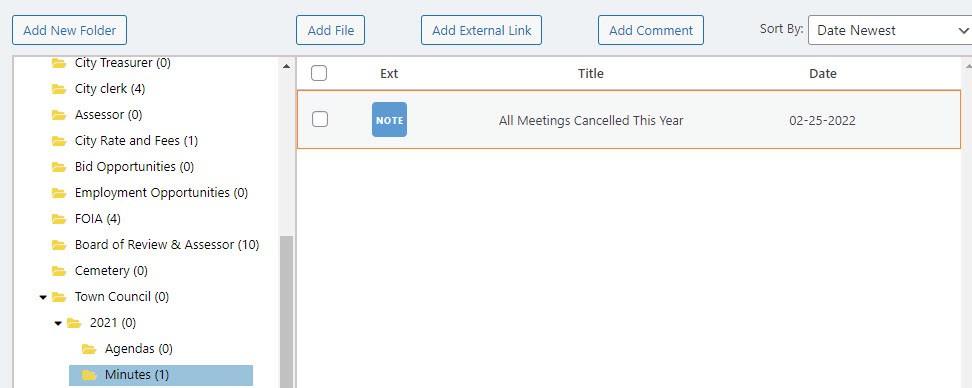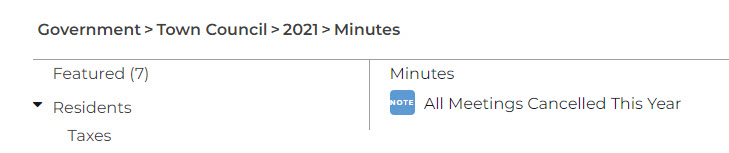Choose Add Comment button
1 = Title is the comment you want to display within the folder.
2 = Choose the folder by either highlighting/choosing the folder from the left column OR choose it from the drop down menu.
Below is how the comment appears in the back end in the folder