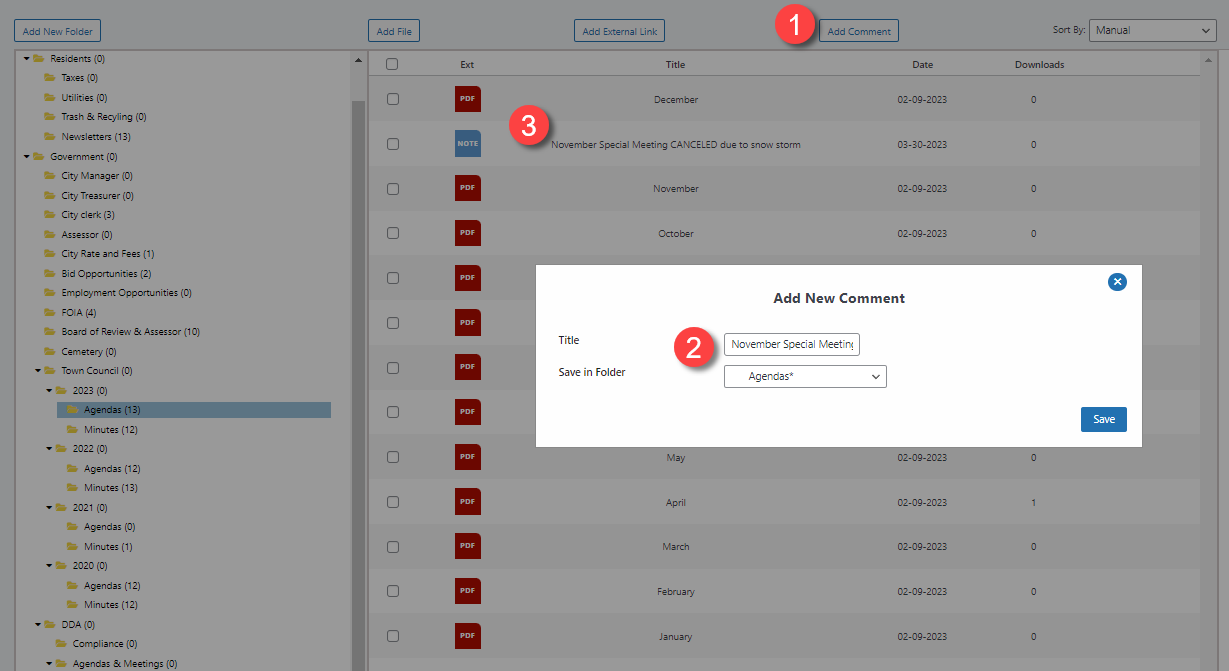The back end is where you upload and manage all your files.
#1. Upload a Document
Choose Add File > choose folder > drag/drop or Browse file from computer
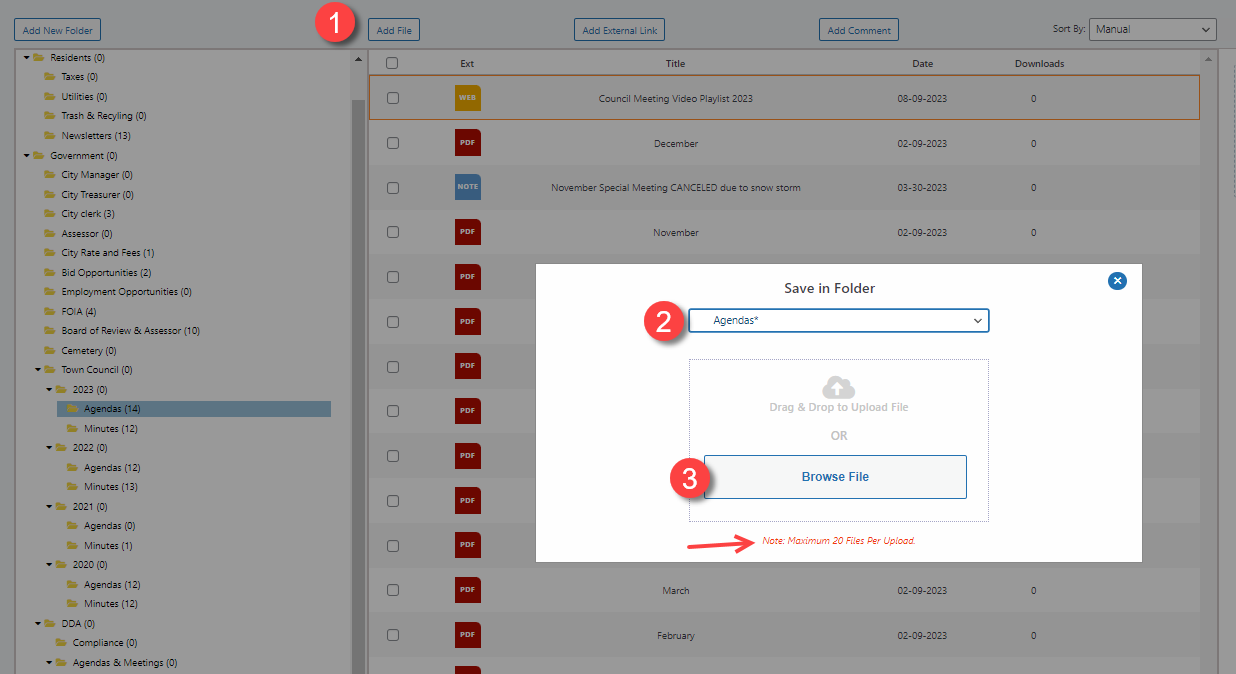
Once file chosen, you can add additional folders to place document so that is shows up on specific pages throughout the website
1 = View number of times document has been downloaded.
2 = Assign document to multiple folders, and change as needed.
3 = Able to replace file with new document and keep same name.
4 = Original upload date of first document with this name.
5 = Most recent modification date
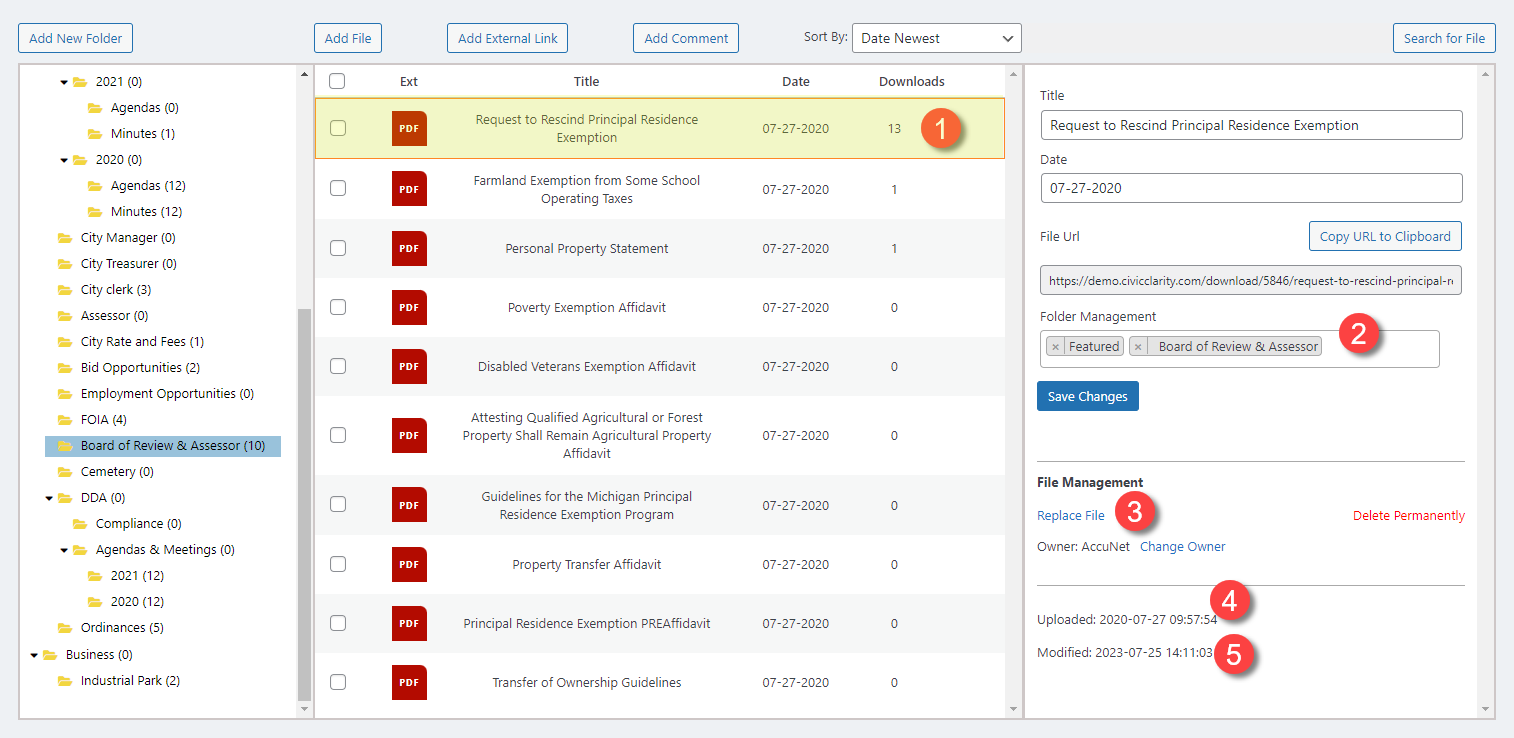
#2. Add External Link to Document Library
Sometimes you want the document library to point viewers to URL addresses.
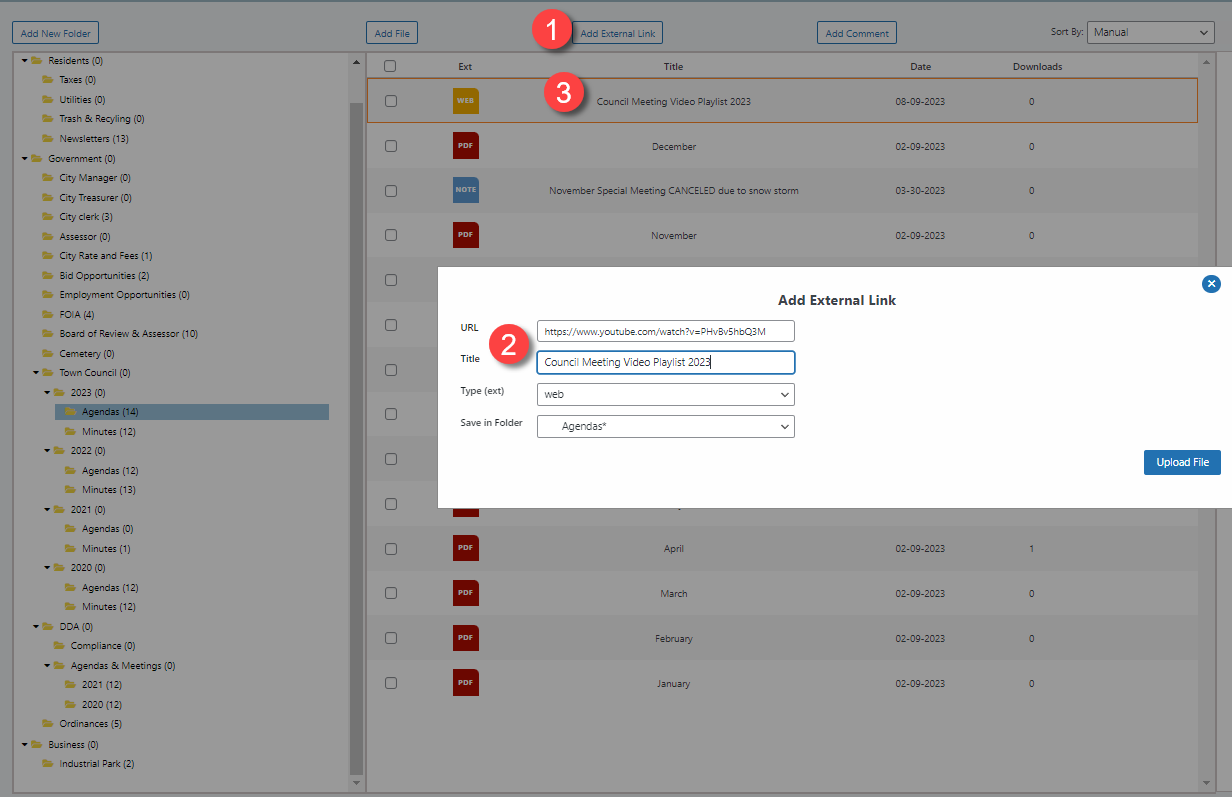
#3. Add a Comment into Document Library
If you normally have a recurring document, but don’t for a reason – use the comment option.