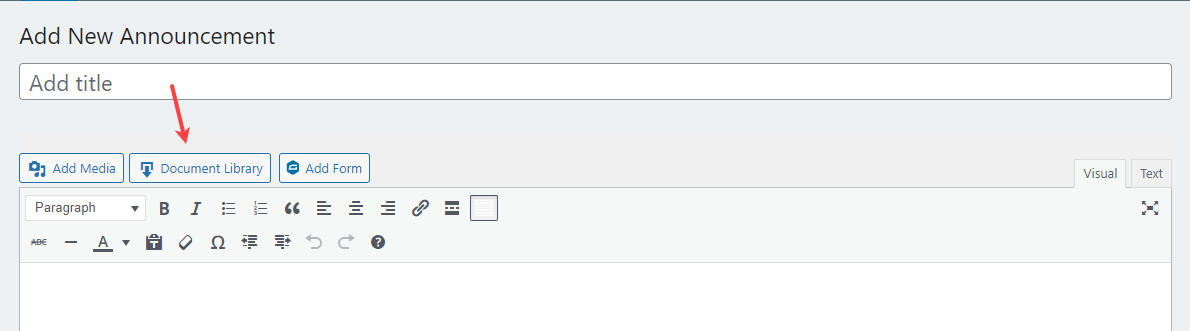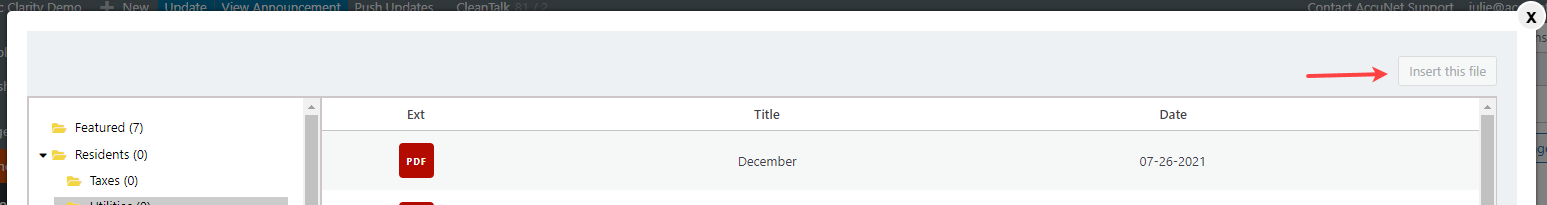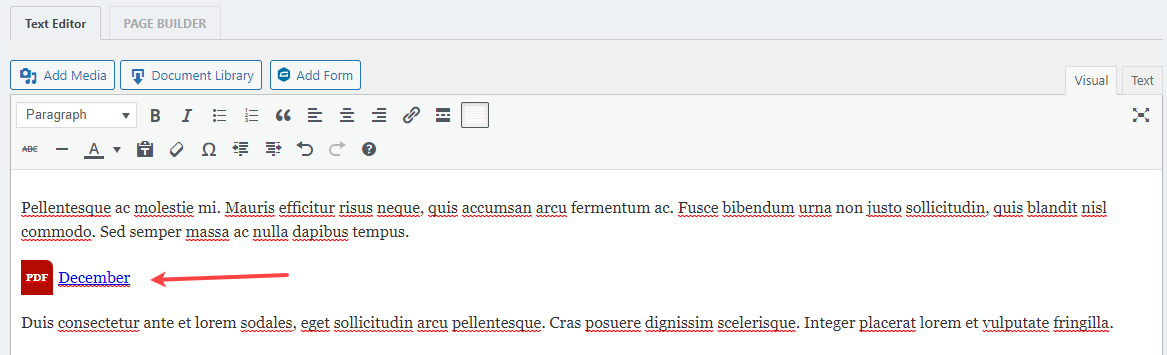Editing, deleting and adding documents is done in the back-end admin area. (choose your name in the link in upper left corner to get to the back-end admin.)
Put your curser where you want the document to display.
Highlight the document you want to insert > Choose Insert this file button
Now you can edit the linked words and even delete the icon if needed.