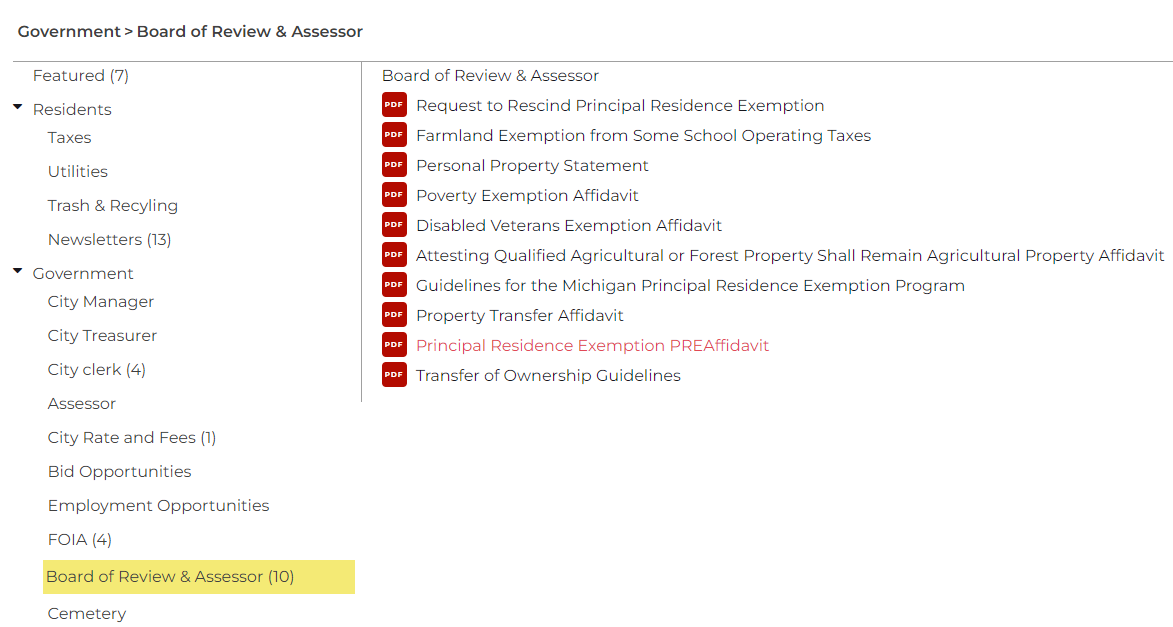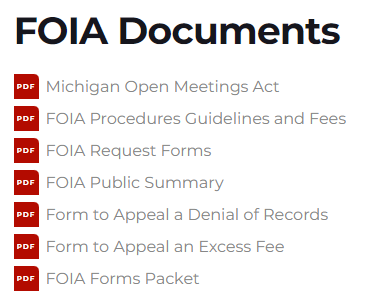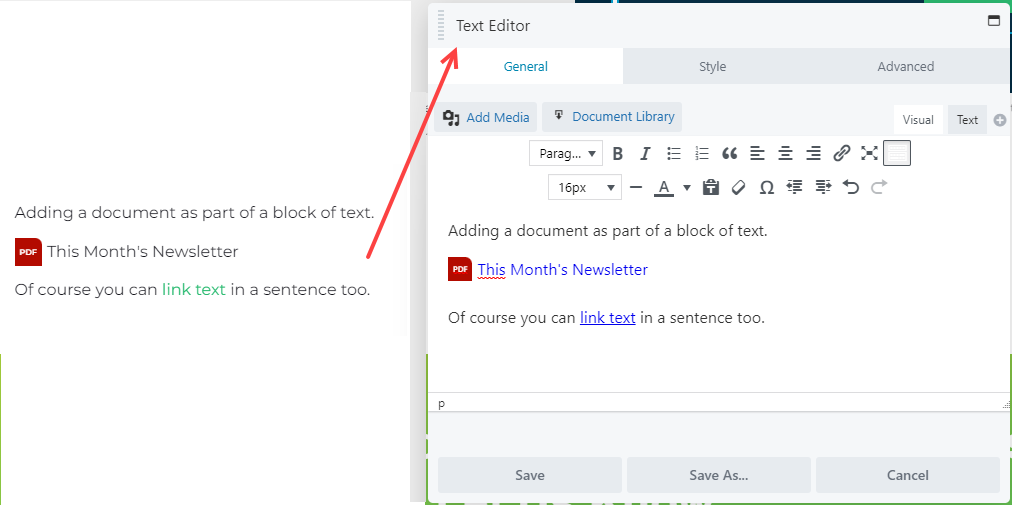Editing, deleting and adding documents is done in the back-end admin area. (choose your name in the link in upper left corner to get to the back-end admin.)
There are three display options for the Document Library:
- The 2 Pane display is for showing many folders.
- The List display is for showing the contents of a folder, or maybe a few folders and the contents of one.
- Individual documents can be added to a page using the text module > Document Library button