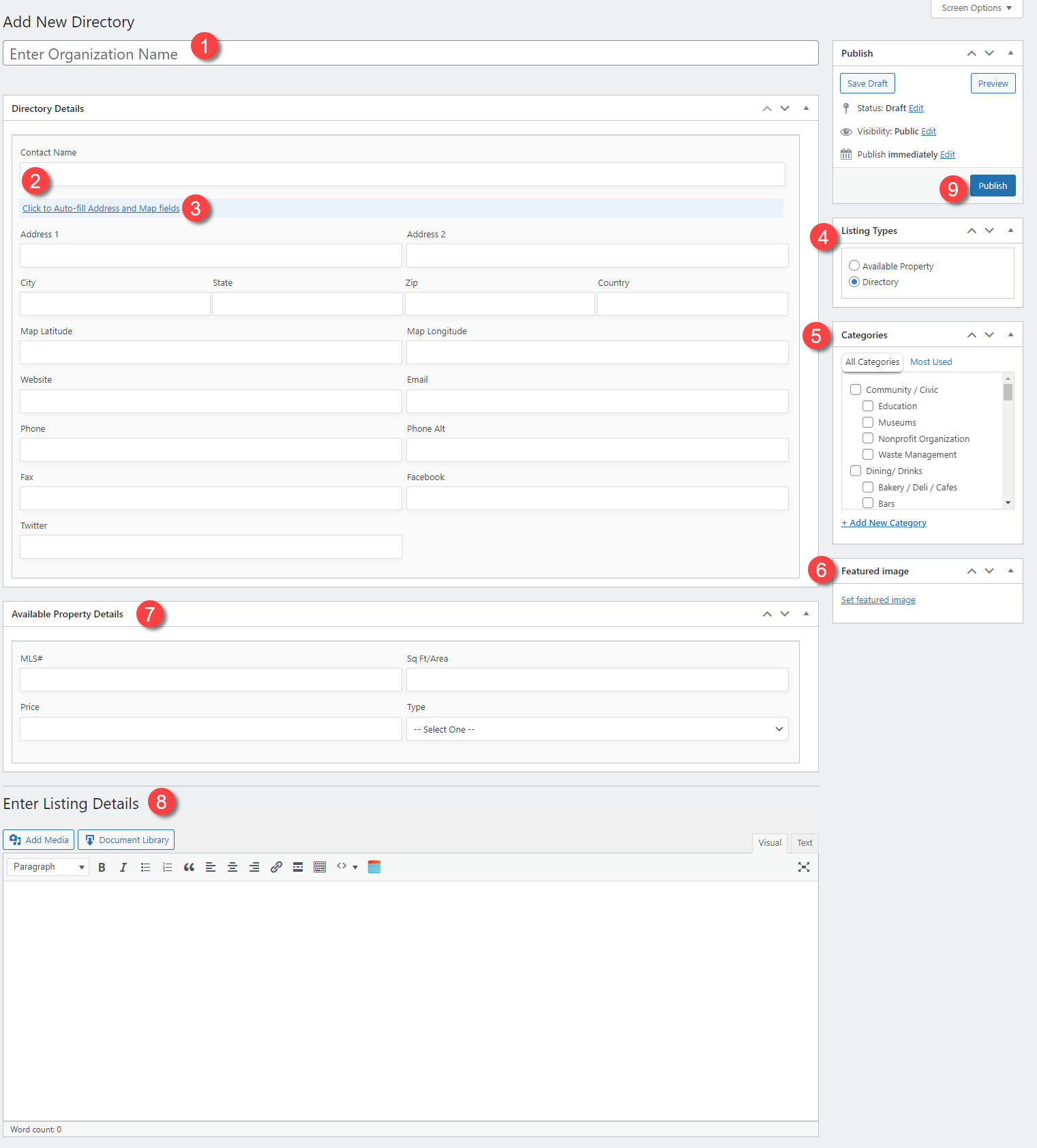1 = Organization’s name
2 = Directory details that show up in the organizations specific page
3= IMPORTANT: To have property show up on Google map, you need to choose the link, “Click to Auto-fill…” and not fill out the address fields.
4 = Choose listing type. Directory will display on Business Directory page and Available (Property) will show up on the Available Properties page
5 = Choose parent/sub categories
6 = Add business logo or picture of the property
7 = These 4 fields will only show up for listings that use the Listing Type = Available. The fields can be kept for future use once the property is leased or sold as they will not show on a business directory listing.
8 = Free form detail page. This can be used if you want to promote special offers or business/property descriptions
9 = Publish the new listing.