AccuNet does not recommend that you take the short cut of duplicating an event because there can be information in the original event you do not realize you are duplicating. For example, dates to exclude that now are part of your new event and might make the event not show up on a calendar (true story!)
If you duplicate anyway, ***NOTE – NEVER USE Duplicate option – only Duplicate Event option.***
NEED TO CHANGE PERMALINK
URL website address for the event will have “copy in it – such as www.domain.com/event/event-name-copy-copy. While the URL is technically fine, you may consider it unprofessional. The good news is you can always edit the url (called a Permalink) during the duplication process.
Simply click the “Edit” button, delete the extra “-copy-copy” or type something else, then click OK.
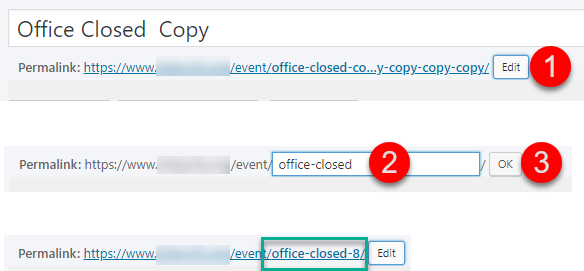
If you type in a url that is the same as an existing one, the system will automatically add a number to the end. (see green box above)