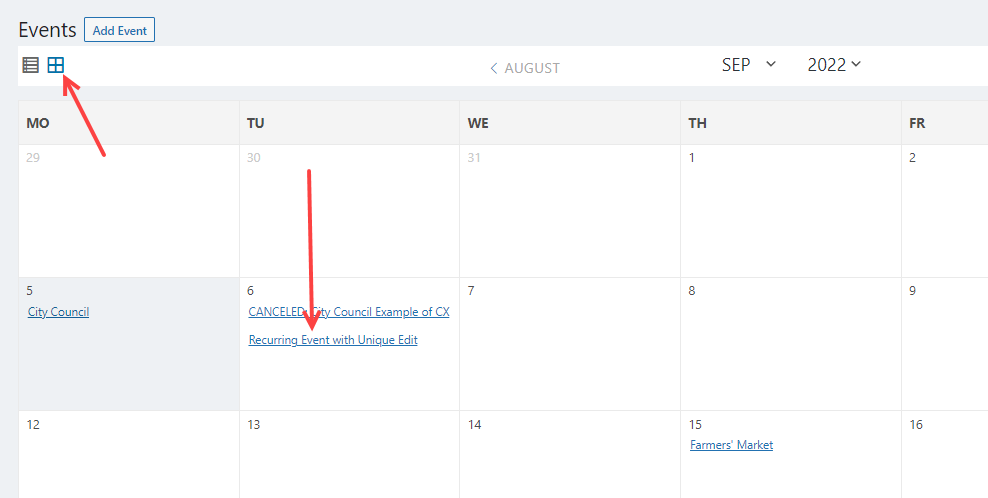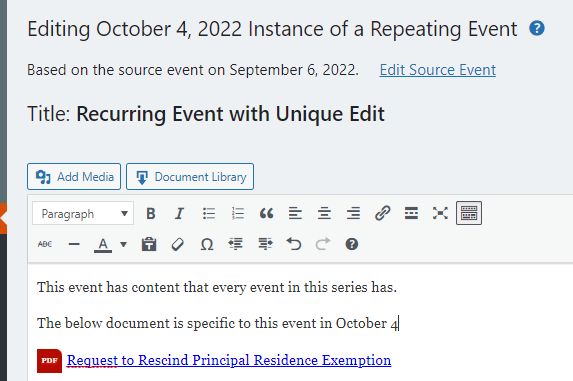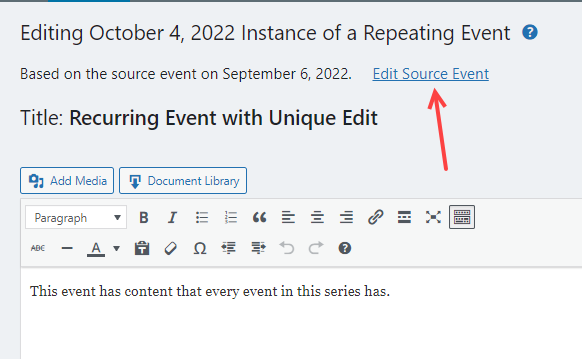You have the ability to create different event descriptions for different dates of a recurring event series. For example, if you have a recurring, monthly meeting, each meeting date can have a unique description, such as an agenda, or links to download files relevant to that meeting date only.
To edit a recurring event you must use the monthly grid view and choose the exact recurring event to edit.
When you get to the specific event you screen, you are told it is part of a Repeating Event series. All edits you do to the description will only show up on the one, specific event
Fields you can edit include:
- Description
- Excerpt
- Cancel event
- Exclude event
Field you can NOT edit include
- Title
- Featured image
- Category
- Event Date & Time, Location, Links, registration button code
TO EDIT THE SOURCE EVENT
Most recurring events have some content that is the same for all events in the series. When you want to change this common text, you can do so for all events that have not yet been edited in the series. This means if you edit an event in the series, it no longer is tied to edits done in the source.
To edit the source event, you choose the “Edit Source Event” link at the top of the screen