It is possible to display your Google Calendar on the website.
There are 3 simple requirements
- It needs to be a secondary* calendar, not the primary calendar that is setup by default in Google Calendar.
- It needs to be set as public.
- We need you to send the public iCal link to us. (iCal links end in .ics)
*Create secondary calendar.
If you don’t have a secondary calendar, it is easy to set one up.
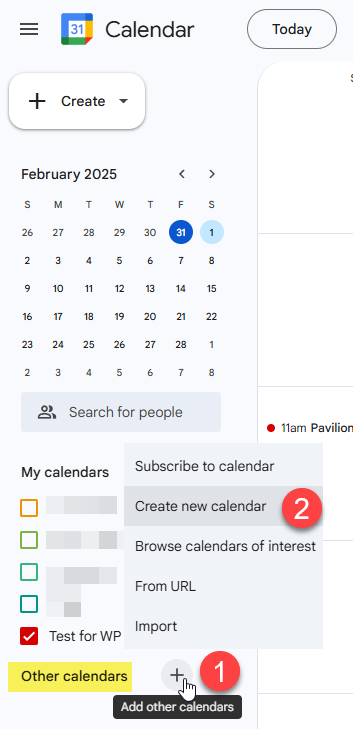
Settings and Sharing Area
Click on the 3 dots to the right of your secondary calendar.
Click Settings and Sharing
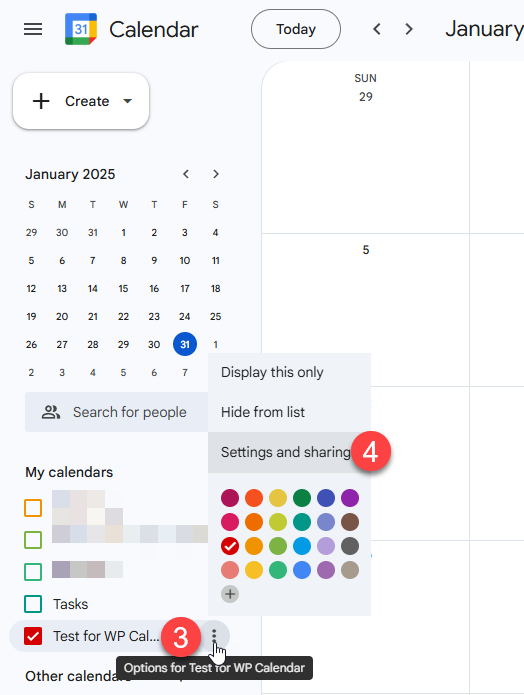
Make calendar public
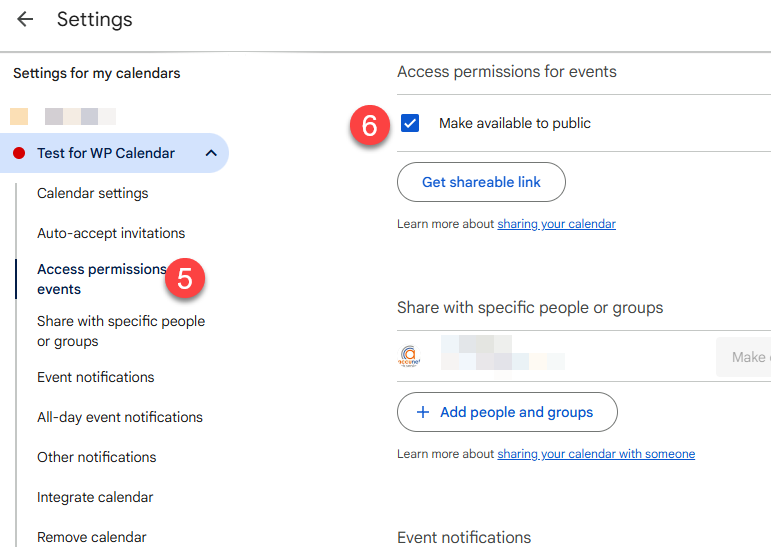
Copy iCal link.
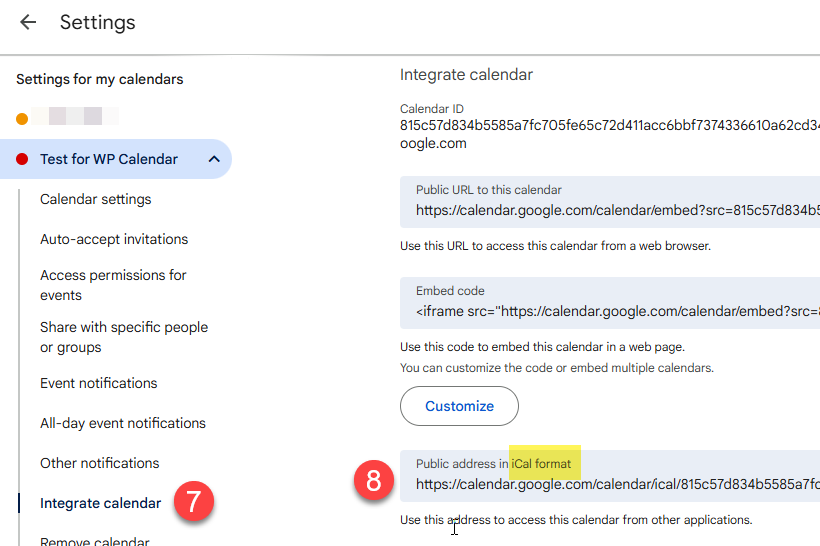
Once you have the link, email it to support and we will setup your calendar on the page you desire.