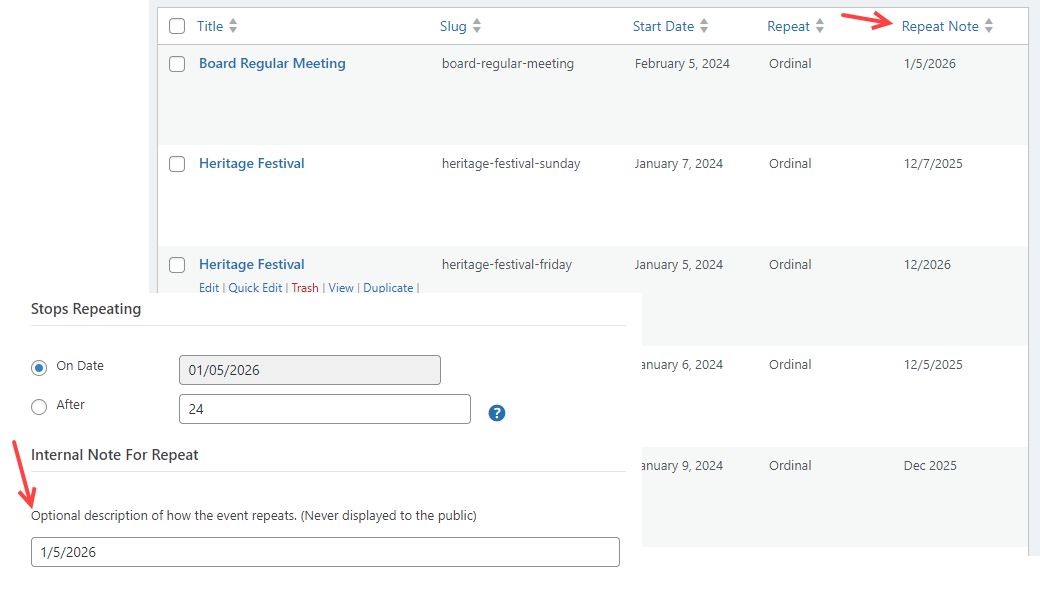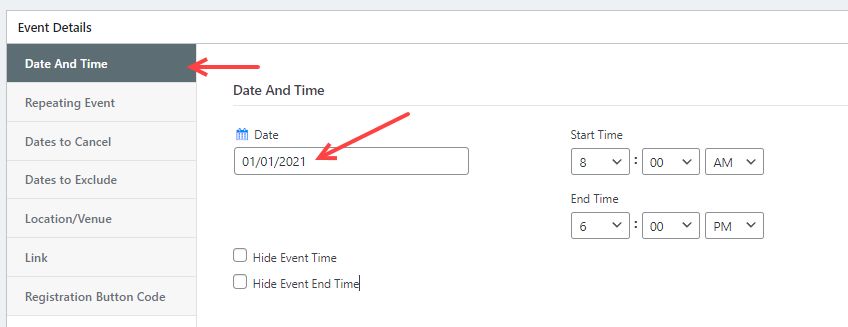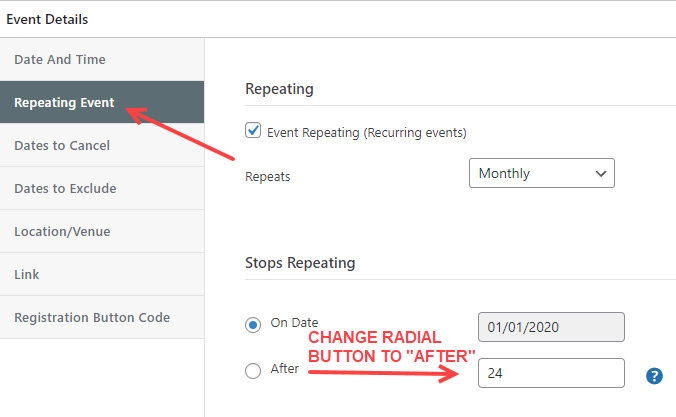Calendar events are set to automatically delete off your published calendar, and the backend event list after 24 months from EVENT START DATE.
SINGLE EVENTS
To keep your events listing clean and manageable, all single events older than 24 months from the date of the event will be automatically deleted from your calendar.
RECURRING EVENTS
If you have a recurring event set up that you use going into the future, all you need to do is edit the Start Date of the Source Recurring Event before it expires.
For example, you set up a monthly meeting 1/1/2020 and want it to continue the 1st of the month for the life of the website. On 1/1/23, the 25th month since the start of the meeting, this event will disappear from your published calendar on the website and be placed into the trash in the back end. To STOP this from occurring, because you want it to continue, all you have to do is:
- Edit the date that the events starts. You can pick any date you want to START, but we recommend that you do not pick a date in the future, because it won’t show until that date.
HOW TO SET THE DATE THE EVENT ENDS
There are two options.
On Date: I prefer On Date so that you absolutely know when the event ends.
After (shown below):
IMPORTANT: Below the “Stops Repeating” section is an optional Internal Note section that is very helpful. List the date the recurring event ends and it will show up on your calendar dashboard for a quick review. At the end of each year you’ll quickly see if you need to update your calendar events going into the new year.