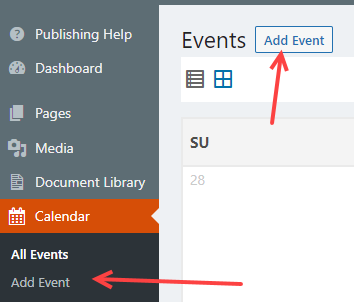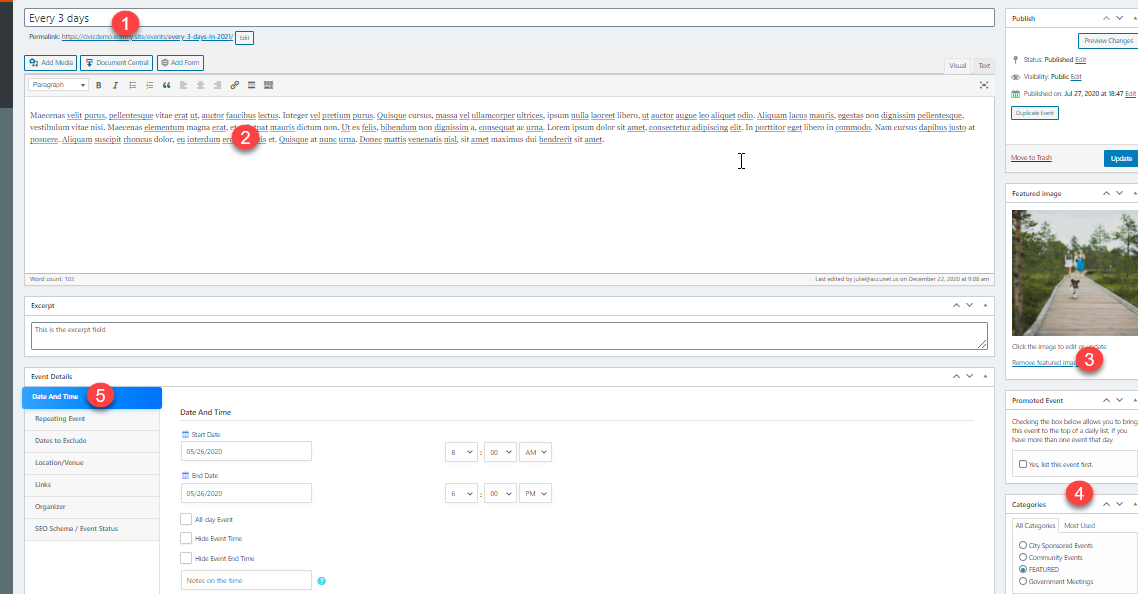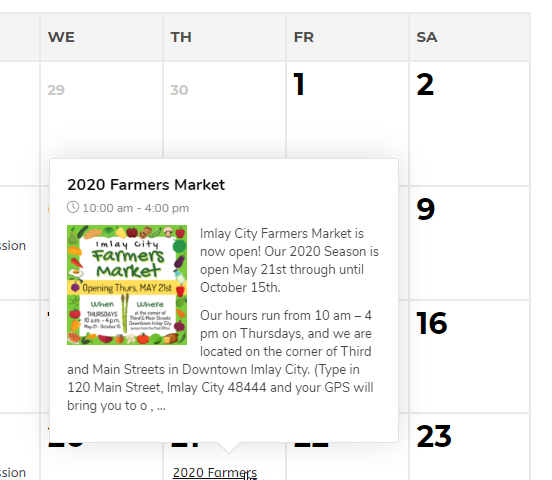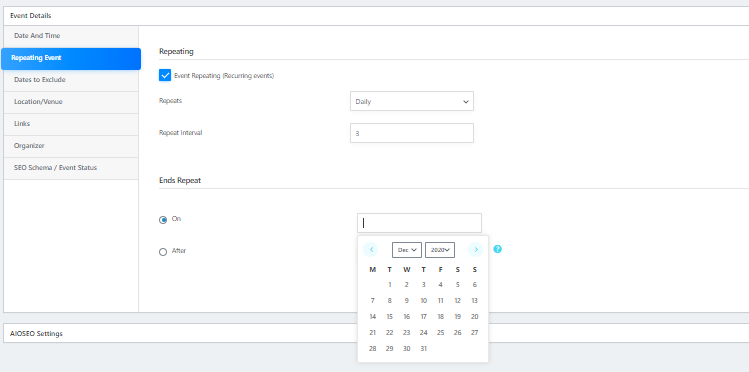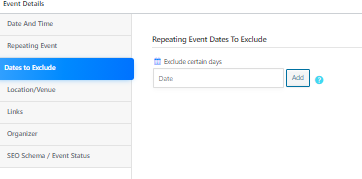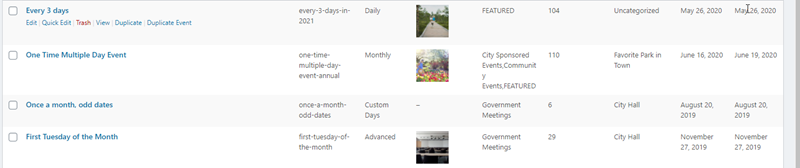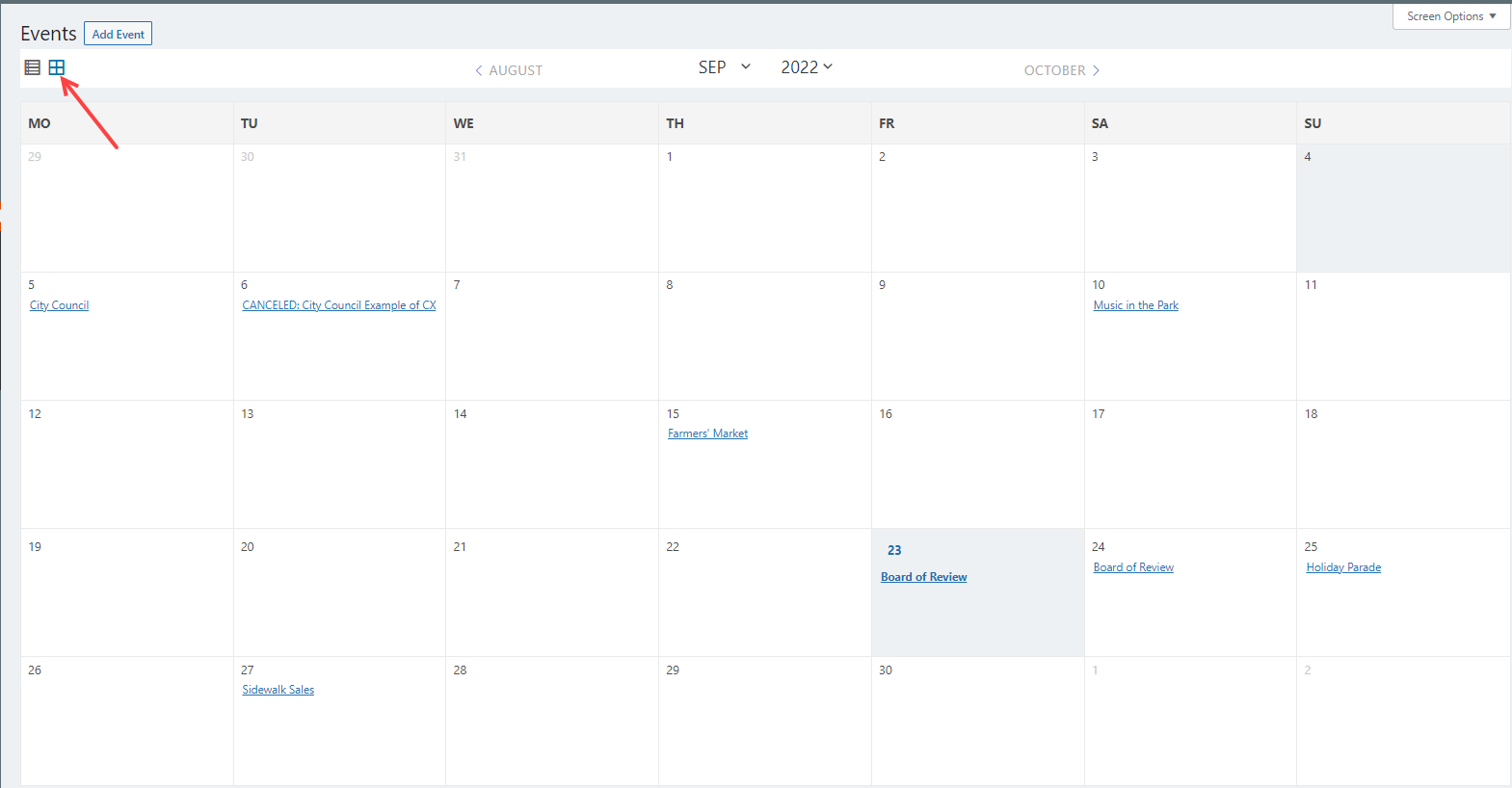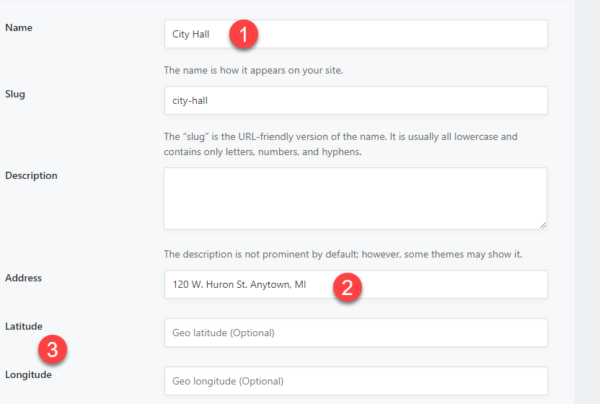Add/edit events in calendar in Dashboard under Calendar
Each event needs event information (circles 1 & 2.) You can choose if location information or category designation if needed (circles 3 & 4.)
Fields you must fill out include Title (1) open description field (2) and Date and Time (5). Featured image is used in monthly pop up or list of events. Categories are important if offering the search function.
Under the description field is the Excerpt field – this shows up in monthly calendar pop up, and calendar list display option if you are trying to be brief, but get the viewer to click on the event for more information.
Event Details – go through each subfield. You can set a field to be recurring, and even list dates for it to no NOT appear under “dates to exclude.”
Location section is used for calendars that have events in a number of locations.
Check the box if repeating, then decide type of repeat and you must choose an End Date or number of events. MAKE SURE the radial is chosen. Add an internal note for last date of repeated event. This information is shown on the dashboard of all events and is very helpful.
NOTE: Repeats > Advanced = allows you to choose the first, second, third, etc DAY of the week. This is helpful for many types of meetings
Able to exclude a date that is part of the recurring time period, but not applicable for this event.
What your calendar looks like in the back end as a listing.
What the back end calendar looks like in monthly grid format
LOCATION
Some calendars need location information. We recommend using the latitude and longitude from https://www.latlong.net/ to get the correct values.