The RFP app allows you to expire the RFP so that it no longer is live on the website after expiration.
CATEGORIES
If you create categories, then you are able to put the RFPs on unique pages, as well as all together on one page.
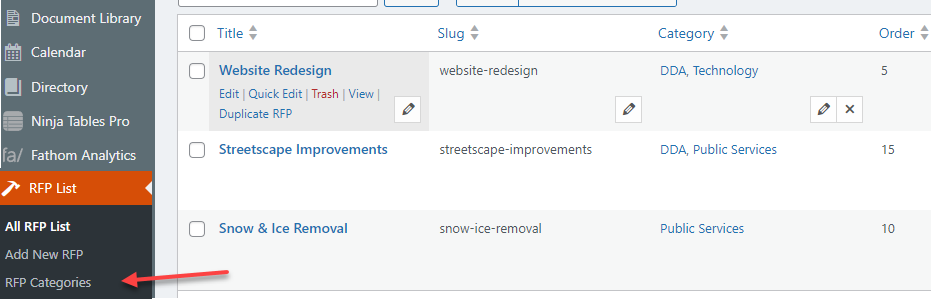
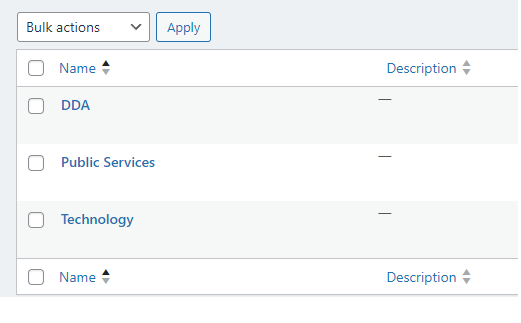
ADD NEW RFP
- Fill in the title of the RFP
- Choose the Category, if applicable
- The description is free-form. Below is an example
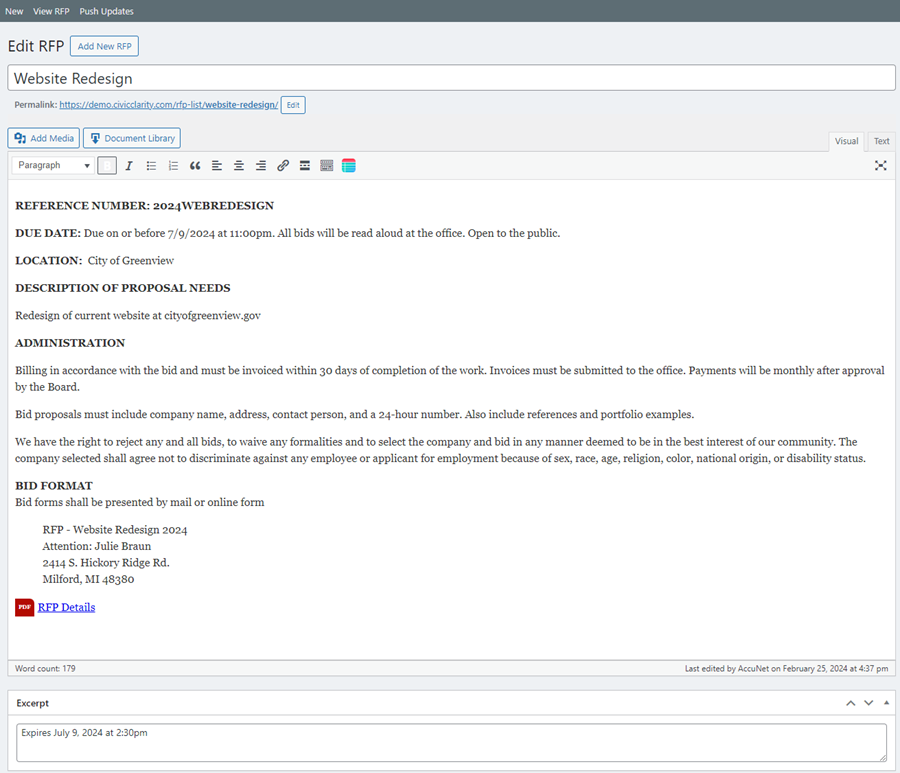
- Make sure to also fill out a short excerpt. The excerpt shows In search results and more importantly, on the RFP page in the RFP summary
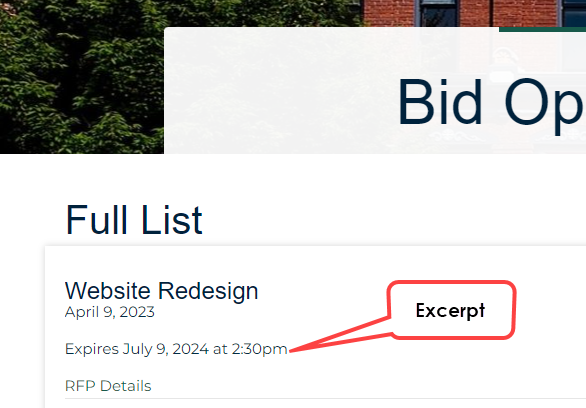
- To set the expiration date:
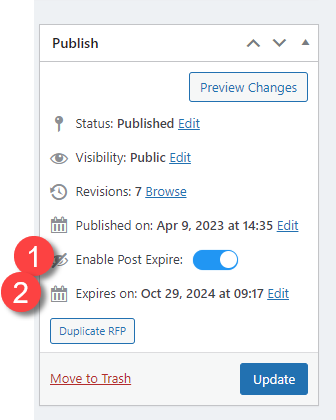
- The RFP has the ability to have an online form so that vendors can submit electronically. A copy of the submission goes to the website owner and vendor. This functionality can be turned off.