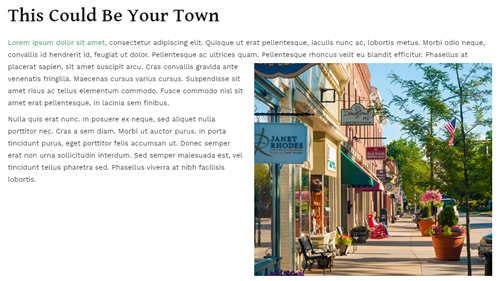AccuNet does not recommend that you use this option, but clients ask us anyways. The reason for our “no” is because you can lose control of how the content is displayed on different size screens. to add an image in the text editor, to allow wrapping:
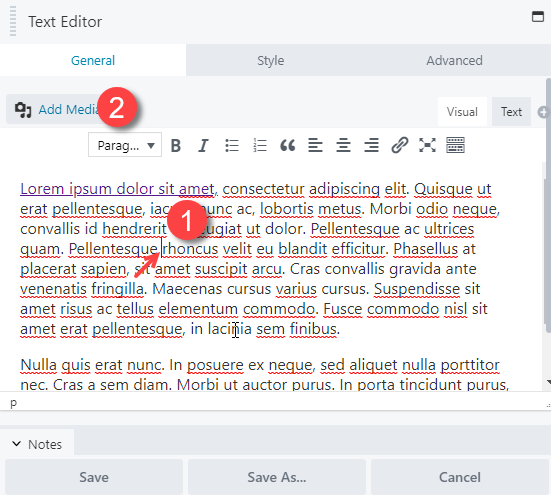
Place curser where you want image > Choose Add Media
Now click on the image and choose left, center, right, or wrapped and the pencil to change the image size. Here is the content wrapped