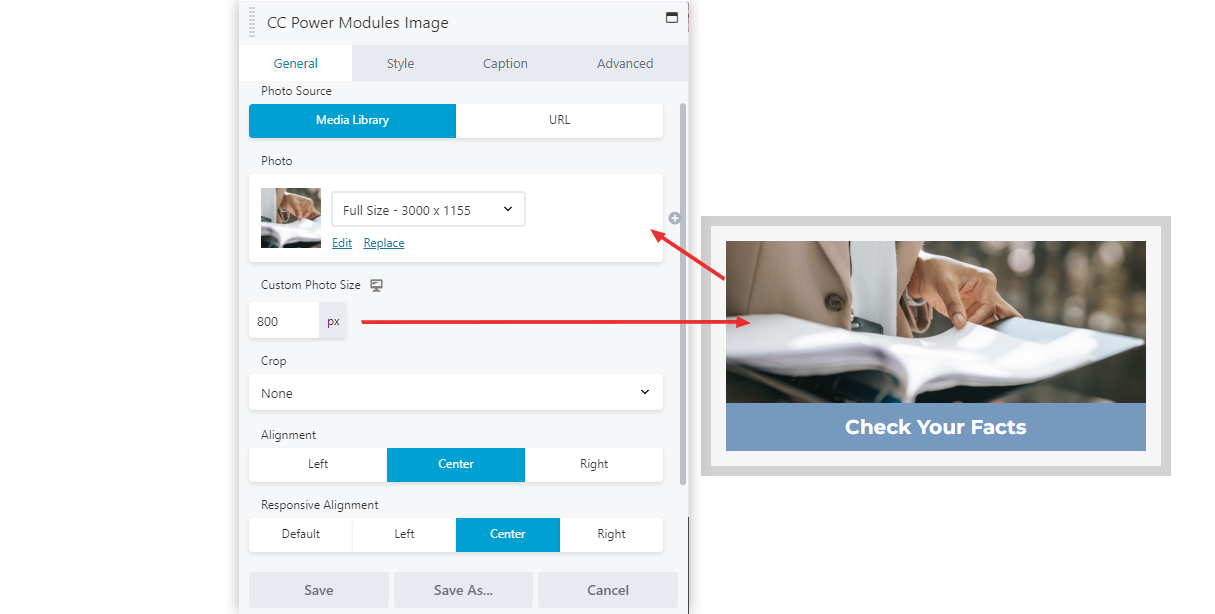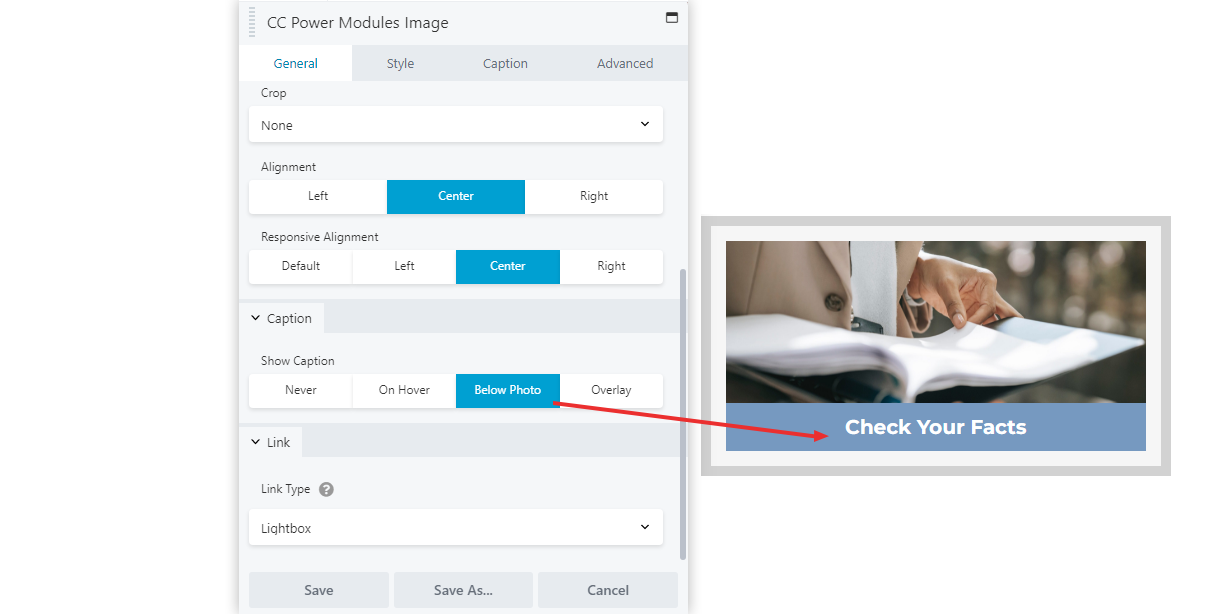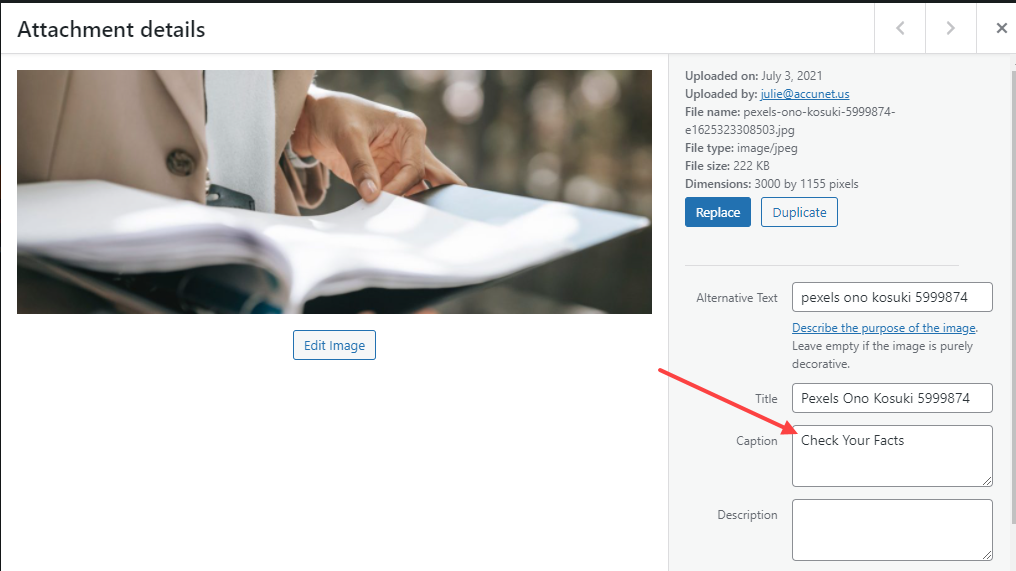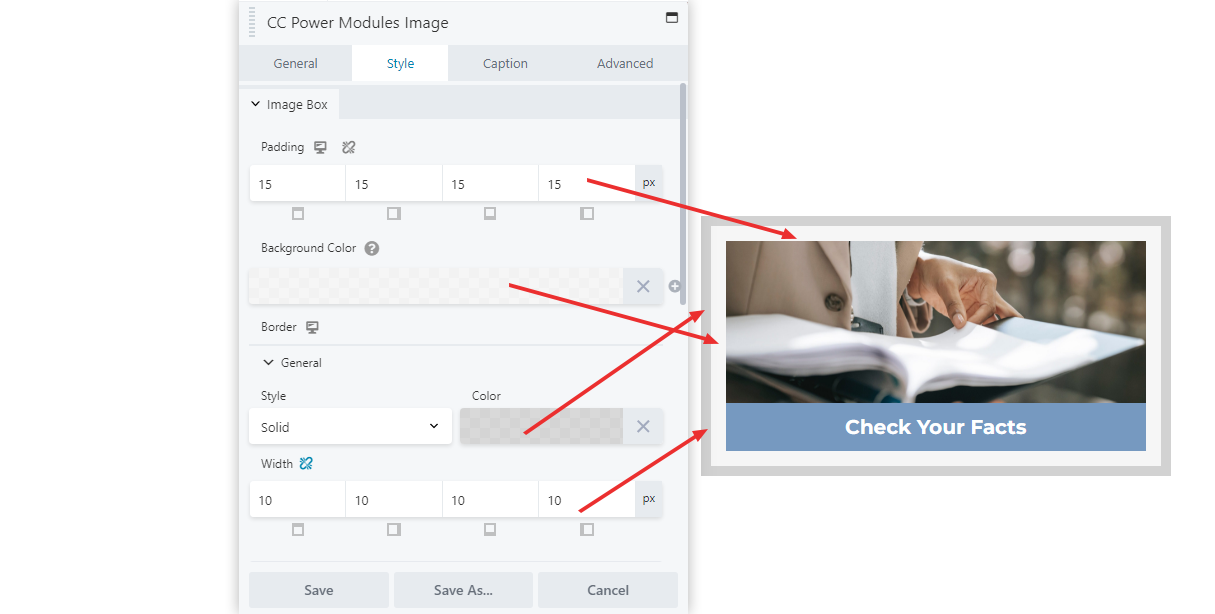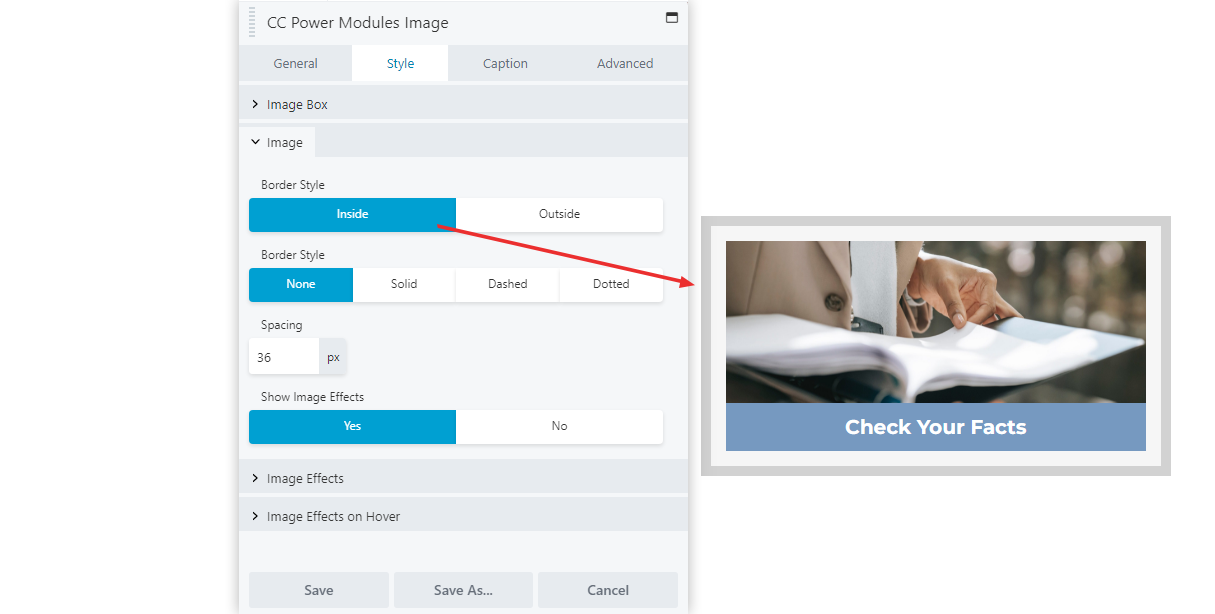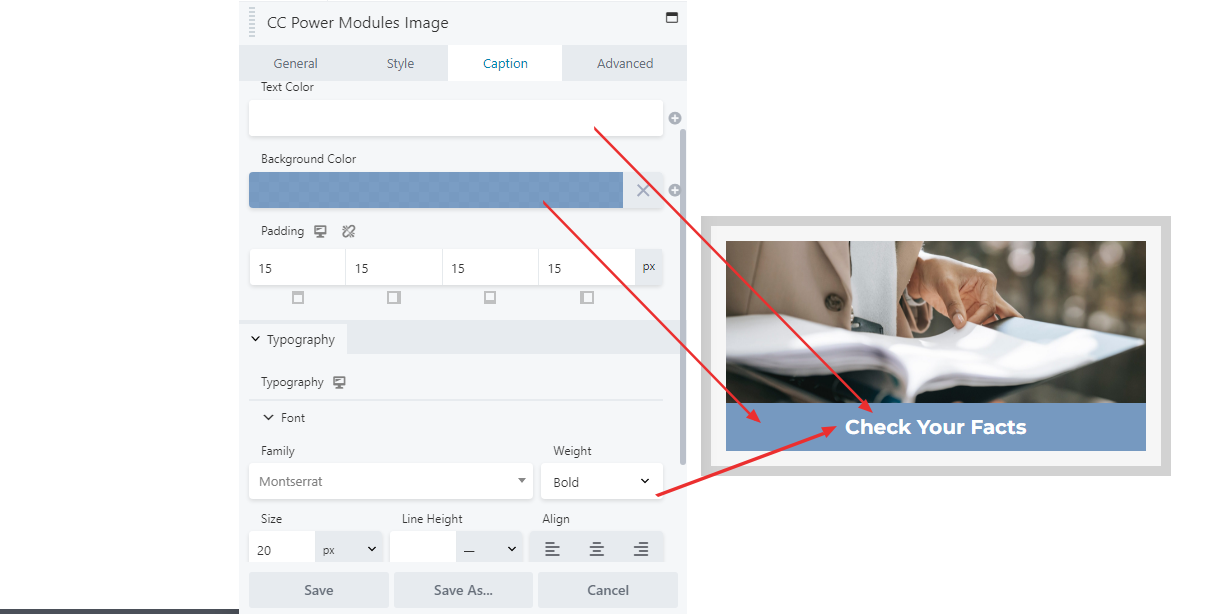VIDEO SCRIPT
(Image module placed in separate row all by itself before video starts)
An alternative to the photo module exists called the image module. The functionality of the image module is near-identical to that of the photo module, however, it is more easily customizable and user-friendly. AccuNet recommends use of the image module.
Image Modules support all the same functions as photo modules, but may be easier to use. Common options such as crop, image width (renamed to custom photo size for ease of understanding), and alignment are placed within the general tab.
The primary reason to use the Image Module is the use of the “custom photo size” option. This is an enhanced version of the photo module’s image width, which allows the user to set the width to both smaller and larger than the base size.
The image can be cropped from the middle out using the crop option.
GENERAL
Note that the caption you see, “Check Your Facts” is typed within the media library in the Caption field after you upload the image.
STYLE
CAPTION