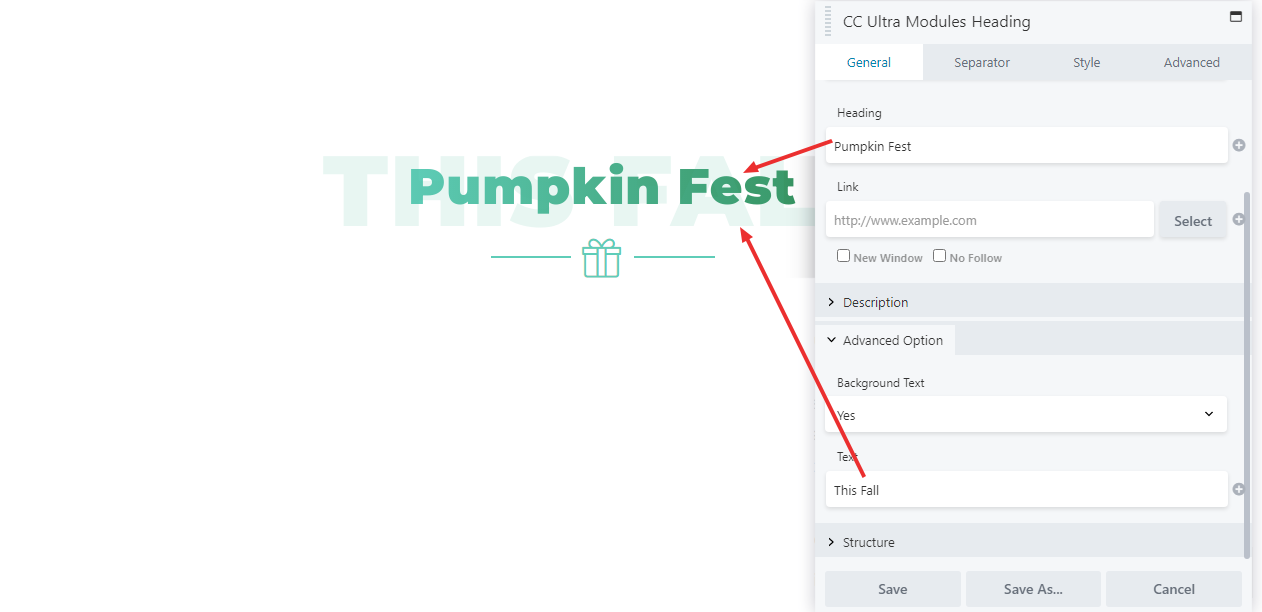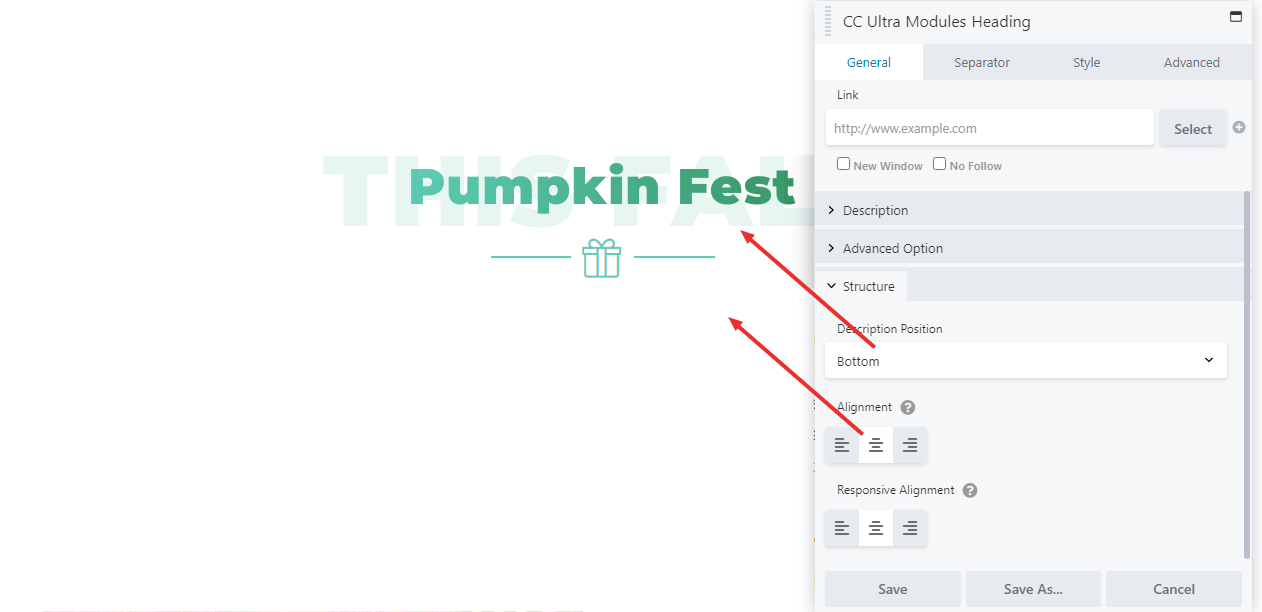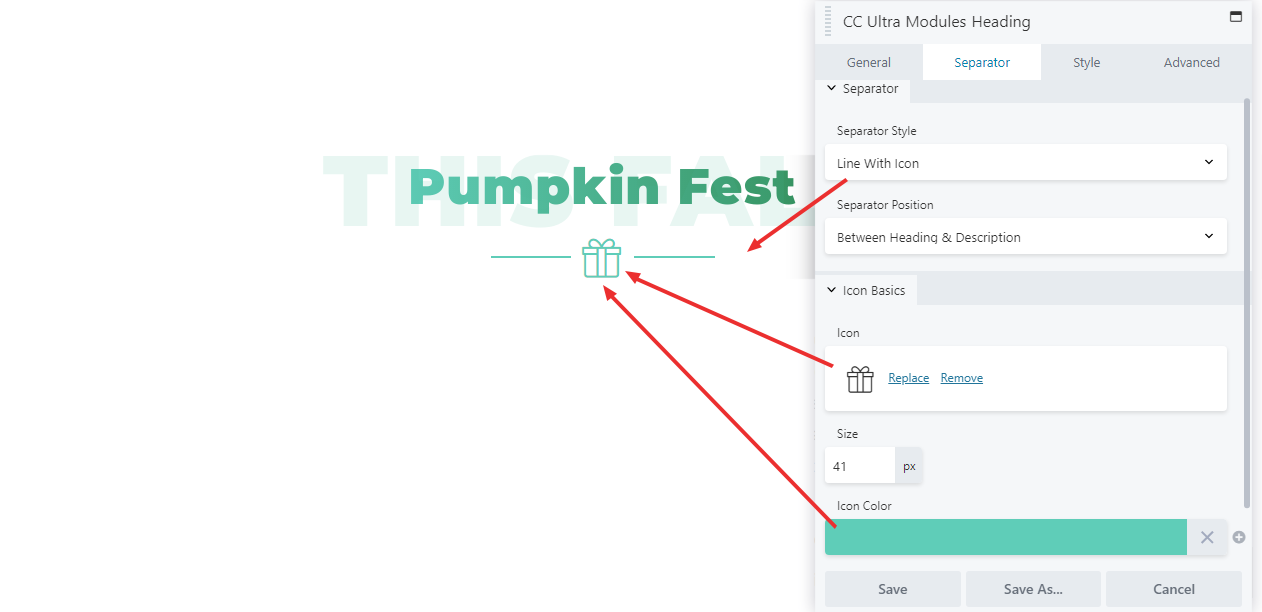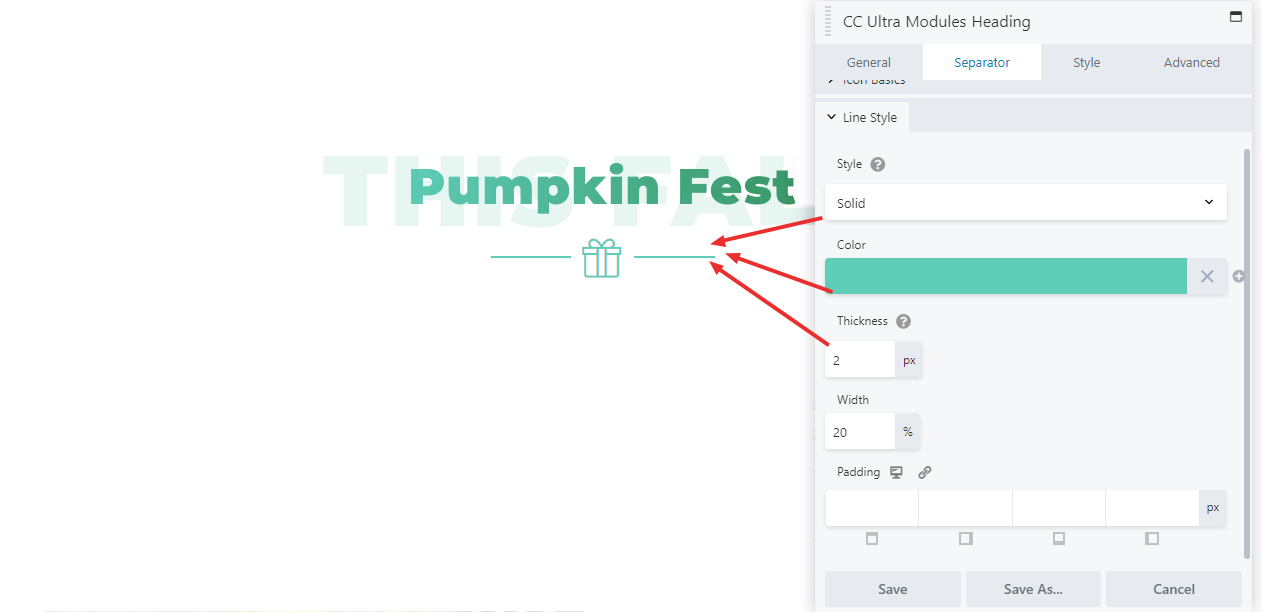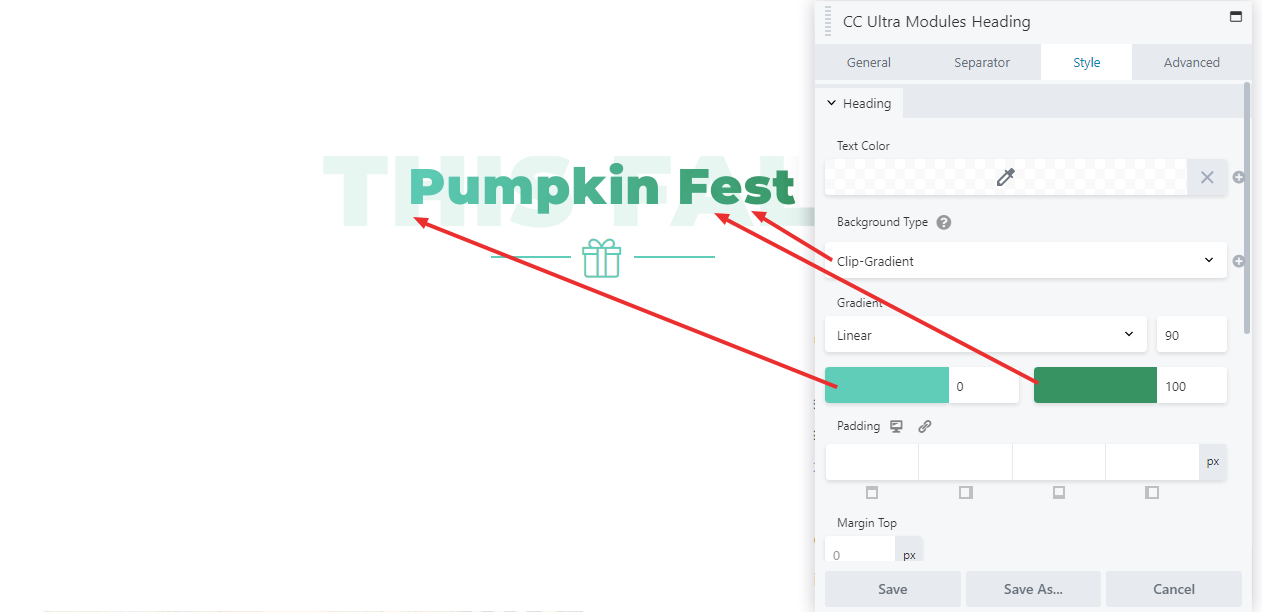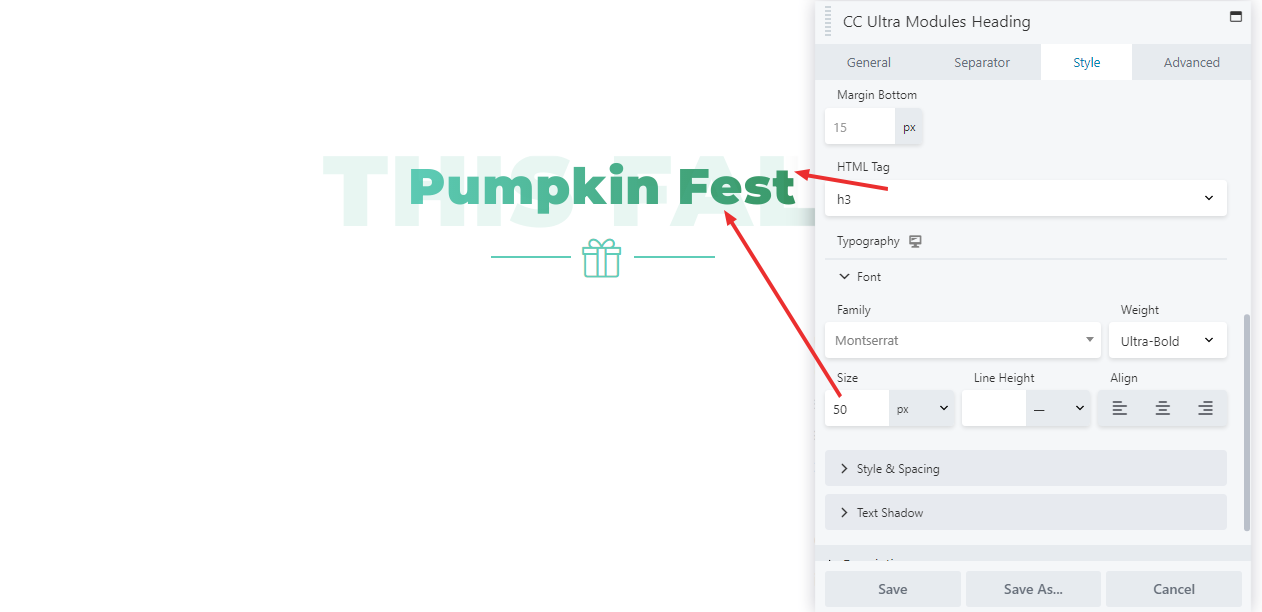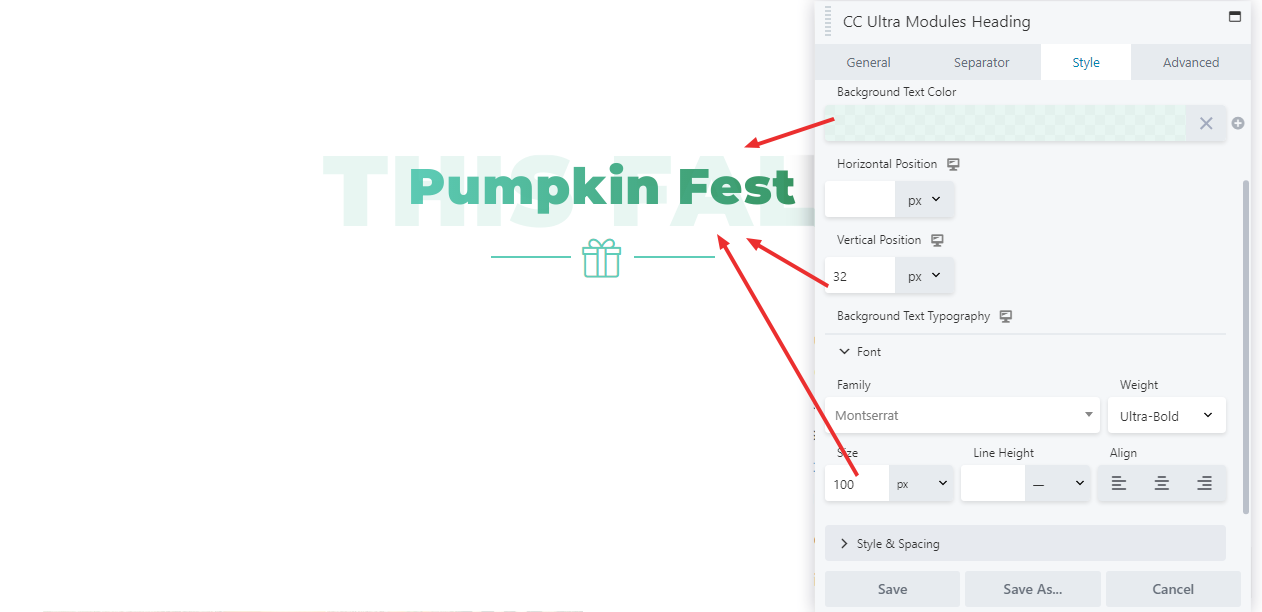SCRIPT
The Ultra Heading Module is an expanded variation of the Heading module. Its primary function is to enable the user to have multiple lines of text within the same module and a graphical divider between them, as well as a textual background.
The main heading functions identically to the standard heading module, including the link functionality.
In the Description menu, a second line can be enabled by selecting “Yes” under “Enable Description.” When enabled, a text box will open up, allowing for text to be entered. This text is not constricted to just a single line.
Under the “Advanced Option” menu, the user can enable Background Text. If enabled, the user can then enter in a single line of text to serve as the background of the module.
Under “structure,” there is the “Description Position” menu, which is where the user can set the location of the Description. This will adjust the location of the Separator accordingly even if the Description is disabled.
The “Separator” tab deals with the separator. The separator can be enabled or disabled regardless of the Description.
The “Separator Style” setting sets whether the Separator is a pure line, a line with an icon, or a line with an image. The “line with text” option actually only has text.
“Separator Location” sets the location of the separator in relation to the Heading and Description. If the “Top” or “Bottom” options are chosen, the Separator’s location will not be dependant on the Description’s location.
“Icon Basics” and “Line Style” allow for the customization of the icon used in the separator and the line itself.
The Style tab allows all the typography of the module to be customized as normal, even the separator if it is set to include text.
GENERAL
Description Position (below) is the placement of the icon and description in relation to the heading words
SEPARATOR
STYLE