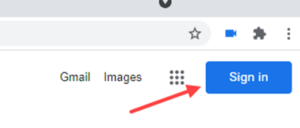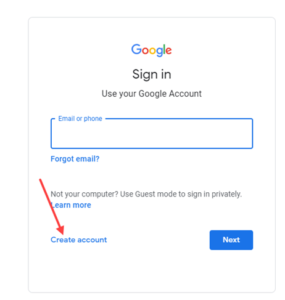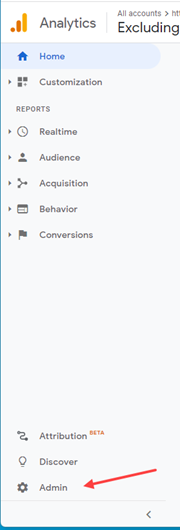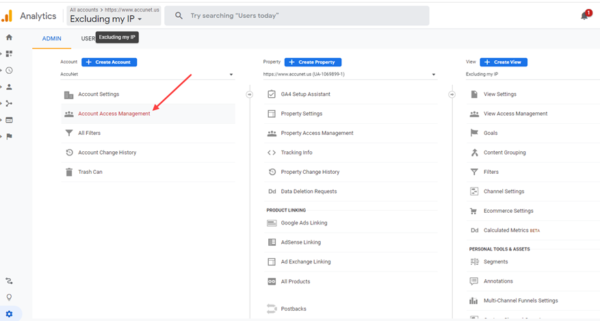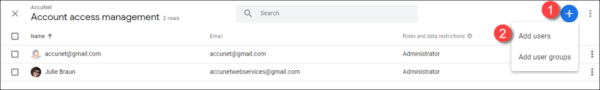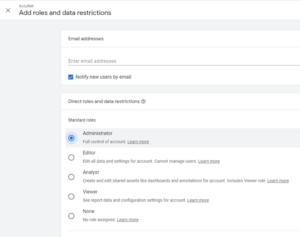Many clients tie their Google Analtyics ID to their website so that they can track their website’s traffic. AccuNet will add your ID, but we can not create your account. We need you to create the account and give us Editor or Admin access so that we can set up or find the analytics GA4 ID.
#1. Create a Google Account
https://www.google.com/
#2. Sign up for analytics.google.com, then assign AccuNet to account.
Add AccuNet with [email protected]. We suggest that you give us Administrator or Editor access
Once we have access, we can set up or find the GA4 Google Analytics ID
For you to set up Ga4 analytics and get the ID G number, here’s a help article.
https://support.google.com/analytics/answer/9304153